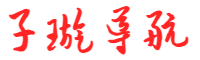Mybatis整合(Redis、Ehcache)实现二级缓存,恕我直言,你不会
mhr18 2024-12-06 16:05 23 浏览 0 评论
目的:
- Mybatis整合Ehcache实现二级缓存
- Mybatis整合Redis实现二级缓存
Mybatis整合ehcache实现二级缓存
- ssm中整合ehcache
在POM中导入相关依赖
<dependency>
<groupId>org.springframework</groupId>
<artifactId>spring-context-support</artifactId>
<version>${spring.version}</version>
</dependency>
<!--mybatis与ehcache整合-->
<dependency>
<groupId>org.mybatis.caches</groupId>
<artifactId>mybatis-ehcache</artifactId>
<version>1.1.0</version>
</dependency>
<!--ehcache依赖-->
<dependency>
<groupId>net.sf.ehcache</groupId>
<artifactId>ehcache</artifactId>
<version>2.10.0</version>
</dependency>- 修改日志配置,因为ehcache使用了Slf4j作为日志输出
日志我们使用slf4j,并用log4j来实现。SLF4J不同于其他日志类库,与其它有很大的不同。
SLF4J(Simple logging Facade for Java)不是一个真正的日志实现,而是一个抽象层( abstraction layer),
它允许你在后台使用任意一个日志类库。
Pom.xml
<!-- log4j2日志配置相关依赖 -->
<log4j2.version>2.9.1</log4j2.version>
<log4j2.disruptor.version>3.2.0</log4j2.disruptor.version>
<slf4j.version>1.7.13</slf4j.version>
<!-- log4j2日志相关依赖 -->
<!-- log配置:Log4j2 + Slf4j -->
<!-- slf4j核心包-->
<dependency>
<groupId>org.slf4j</groupId>
<artifactId>slf4j-api</artifactId>
<version>${slf4j.version}</version>
</dependency>
<dependency>
<groupId>org.slf4j</groupId>
<artifactId>jcl-over-slf4j</artifactId>
<version>${slf4j.version}</version>
<scope>runtime</scope>
</dependency>
<!--核心log4j2jar包-->
<dependency>
<groupId>org.apache.logging.log4j</groupId>
<artifactId>log4j-api</artifactId>
<version>${log4j2.version}</version>
</dependency>
<dependency>
<groupId>org.apache.logging.log4j</groupId>
<artifactId>log4j-core</artifactId>
<version>${log4j2.version}</version>
</dependency>
<!--用于与slf4j保持桥接-->
<dependency>
<groupId>org.apache.logging.log4j</groupId>
<artifactId>log4j-slf4j-impl</artifactId>
<version>${log4j2.version}</version>
</dependency>
<!--web工程需要包含log4j-web,非web工程不需要-->
<dependency>
<groupId>org.apache.logging.log4j</groupId>
<artifactId>log4j-web</artifactId>
<version>${log4j2.version}</version>
<scope>runtime</scope>
</dependency>
<!--需要使用log4j2的AsyncLogger需要包含disruptor-->
<dependency>
<groupId>com.lmax</groupId>
<artifactId>disruptor</artifactId>
<version>${log4j2.disruptor.version}</version>
</dependency>在Resource中添加一个ehcache.xml的配置文件
ehcache.xml
<?xml version="1.0" encoding="UTF-8"?>
<ehcache xmlns:xsi="http://www.w3.org/2001/XMLSchema-instance"
xsi:noNamespaceSchemaLocation="http://ehcache.org/ehcache.xsd"
updateCheck="false">
<!--磁盘存储:将缓存中暂时不使用的对象,转移到硬盘,类似于Windows系统的虚拟内存-->
<!--path:指定在硬盘上存储对象的路径-->
<!--java.io.tmpdir 是默认的临时文件路径。 可以通过如下方式打印出具体的文件路径 System.out.println(System.getProperty("java.io.tmpdir"));-->
<diskStore path="java.io.tmpdir"/>
<!--defaultCache:默认的管理策略-->
<!--eternal:设定缓存的elements是否永远不过期。如果为true,则缓存的数据始终有效,如果为false那么还要根据timeToIdleSeconds,timeToLiveSeconds判断-->
<!--maxElementsInMemory:在内存中缓存的element的最大数目-->
<!--overflowToDisk:如果内存中数据超过内存限制,是否要缓存到磁盘上-->
<!--diskPersistent:是否在磁盘上持久化。指重启jvm后,数据是否有效。默认为false-->
<!--timeToIdleSeconds:对象空闲时间(单位:秒),指对象在多长时间没有被访问就会失效。只对eternal为false的有效。默认值0,表示一直可以访问-->
<!--timeToLiveSeconds:对象存活时间(单位:秒),指对象从创建到失效所需要的时间。只对eternal为false的有效。默认值0,表示一直可以访问-->
<!--memoryStoreEvictionPolicy:缓存的3 种清空策略-->
<!--FIFO:first in first out (先进先出)-->
<!--LFU:Less Frequently Used (最少使用).意思是一直以来最少被使用的。缓存的元素有一个hit 属性,hit 值最小的将会被清出缓存-->
<!--LRU:Least Recently Used(最近最少使用). (ehcache 默认值).缓存的元素有一个时间戳,当缓存容量满了,而又需要腾出地方来缓存新的元素的时候,那么现有缓存元素中时间戳离当前时间最远的元素将被清出缓存-->
<defaultCache eternal="false" maxElementsInMemory="1000" overflowToDisk="false" diskPersistent="false"
timeToIdleSeconds="0" timeToLiveSeconds="600" memoryStoreEvictionPolicy="LRU"/>
<!--name: Cache的名称,必须是唯一的(ehcache会把这个cache放到HashMap里)-->
<cache name="stuCache" eternal="false" maxElementsInMemory="100"
overflowToDisk="false" diskPersistent="false" timeToIdleSeconds="0"
timeToLiveSeconds="300" memoryStoreEvictionPolicy="LRU"/>
</ehcache>在applicationContext-mybatis.xml中给mybatis设置支持
<!--设置mybaits对缓存的支持-->
<property name="configurationProperties">
<props>
<!-- 全局映射器启用缓存 *主要将此属性设置完成即可-->
<prop key="cacheEnabled">true</prop>
<!-- 查询时,关闭关联对象即时加载以提高性能 -->
<prop key="lazyLoadingEnabled">false</prop>
<!-- 设置关联对象加载的形态,此处为按需加载字段(加载字段由SQL指 定),不会加载关联表的所有字段,以提高性能 -->
<prop key="aggressiveLazyLoading">true</prop>
</props>
</property>现在我们来测试一下它访问是否使用了二级缓存
@Test
public void cacheSingle() {
Book book= this.bookService.selectByPrimaryKey(5);
System.out.println(book);
Book book2= this.bookService.selectByPrimaryKey(5);
System.out.println(book2);
}效果:
很明显查询了两次数据库,没有成功,继续往下看如何解决这个问题
我们需要在BookMapper.xml中加入chache配置
<cache type="org.mybatis.caches.ehcache.EhcacheCache"></cache>我们在运行之前的测试方法测试一下
很明显,第一次从数据库中查询数据第二次就从缓存中拿数据了
现在我们来测试查询多条数据的效果
@Test
public void cacheMany() {
Map map = new HashMap();
map.put("bname", StringUtils.toLikeStr("圣墟"));
List<Map> hhhh = this.bookService.listPager(map,pageBean);
for (Map m : hhhh) {
System.out.println(m);
}
List<Map> hhhh2 = this.bookService.listPager(map,pageBean);
for (Map m : hhhh2) {
System.out.println(m);
}
}效果:
- 关闭缓存
既然开启了那就会有关闭缓存的时候,对吧
我们可以通过select标签的useCache属性打开或关闭二级缓存即可
<select id="selectByPrimaryKey" resultType="com.ht.model.Book" useCache="false"><select/> 注意:
1、mybatis默认使用的二级缓存框架就是ehcache(org.mybatis.caches.ehcache.EhcacheCache),无缝结合
2、Mybatis缓存开关一旦开启,可缓存单条记录,也可缓存多条,hibernate不能缓存多条。
3、Mapper接口上的所有方法上另外提供关闭缓存的属性
Mybatis整合redis实现二级缓存
1. redis常用类
1.1 Jedis
jedis就是集成了redis的一些命令操作,封装了redis的java客户端
1.2 JedisPoolConfig
Redis连接池
1.3 ShardedJedis
基于一致性哈希算法实现的分布式Redis集群客户端
实现 mybatis 的二级缓存,一般来说有如下两种方式:
1) 采用 mybatis 内置的 cache 机制。
2) 采用三方 cache 框架, 比如ehcache, oscache 等等.
2. 添加jar依赖
添加redis相关依赖
<!-- redis与spring的整合依赖 -->
<redis.version>2.9.0</redis.version>
<redis.spring.version>1.7.1.RELEASE</redis.spring.version>
<dependency>
<groupId>redis.clients</groupId>
<artifactId>jedis</artifactId>
<version>${redis.version}</version>
</dependency>
<dependency>
<groupId>org.springframework.data</groupId>
<artifactId>spring-data-redis</artifactId>
<version>${redis.spring.version}</version>
</dependency>
log4j2配置
jackson依赖
<!-- jackson -->
<jackson.version>2.9.3</jackson.version>
<!-- jackson -->
<dependency>
<groupId>com.fasterxml.jackson.core</groupId>
<artifactId>jackson-databind</artifactId>
<version>${jackson.version}</version>
</dependency>
<dependency>
<groupId>com.fasterxml.jackson.core</groupId>
<artifactId>jackson-core</artifactId>
<version>${jackson.version}</version>
</dependency>
<dependency>
<groupId>com.fasterxml.jackson.core</groupId>
<artifactId>jackson-annotations</artifactId>
<version>${jackson.version}</version>
</dependency>- spring + redis 集成实现缓存功能(与mybatis无关)
添加两个redis的配置文件,并将redis.properties和applicationContext-redis.xml配置到applicationContext.xml文件中
redis.properties
redis.hostName=192.168.80.128
redis.password=613613
redis.timeout=10000
redis.maxIdle=300
redis.maxTotal=1000
redis.maxWaitMillis=1000
redis.minEvictableIdleTimeMillis=300000
redis.numTestsPerEvictionRun=1024
redis.timeBetweenEvictionRunsMillis=30000
redis.testOnBorrow=true
redis.testWhileIdle=trueapplicationContext-redis.xml
<?xml version="1.0" encoding="UTF-8"?>
<beans xmlns="http://www.springframework.org/schema/beans"
xmlns:xsi="http://www.w3.org/2001/XMLSchema-instance"
xmlns:context="http://www.springframework.org/schema/context"
xsi:schemaLocation="http://www.springframework.org/schema/beans http://www.springframework.org/schema/beans/spring-beans.xsd http://www.springframework.org/schema/context http://www.springframework.org/schema/context/spring-context.xsd">
<!-- 1. 引入properties配置文件 -->
<!--<context:property-placeholder location="classpath:redis.properties" />-->
<!-- 2. redis连接池配置-->
<bean id="poolConfig" class="redis.clients.jedis.JedisPoolConfig">
<!--最大空闲数-->
<property name="maxIdle" value="${redis.maxIdle}"/>
<!--连接池的最大数据库连接数 -->
<property name="maxTotal" value="${redis.maxTotal}"/>
<!--最大建立连接等待时间-->
<property name="maxWaitMillis" value="${redis.maxWaitMillis}"/>
<!--逐出连接的最小空闲时间 默认1800000毫秒(30分钟)-->
<property name="minEvictableIdleTimeMillis" value="${redis.minEvictableIdleTimeMillis}"/>
<!--每次逐出检查时 逐出的最大数目 如果为负数就是 : 1/abs(n), 默认3-->
<property name="numTestsPerEvictionRun" value="${redis.numTestsPerEvictionRun}"/>
<!--逐出扫描的时间间隔(毫秒) 如果为负数,则不运行逐出线程, 默认-1-->
<property name="timeBetweenEvictionRunsMillis" value="${redis.timeBetweenEvictionRunsMillis}"/>
<!--是否在从池中取出连接前进行检验,如果检验失败,则从池中去除连接并尝试取出另一个-->
<property name="testOnBorrow" value="${redis.testOnBorrow}"/>
<!--在空闲时检查有效性, 默认false -->
<property name="testWhileIdle" value="${redis.testWhileIdle}"/>
</bean>
<!-- 3. redis连接工厂 -->
<bean id="connectionFactory" class="org.springframework.data.redis.connection.jedis.JedisConnectionFactory"
destroy-method="destroy">
<property name="poolConfig" ref="poolConfig"/>
<!--IP地址 -->
<property name="hostName" value="${redis.hostName}"/>
<!--端口号 -->
<property name="port" value="${redis.port}"/>
<!--如果Redis设置有密码 -->
<property name="password" value="${redis.password}"/>
<!--客户端超时时间单位是毫秒 -->
<property name="timeout" value="${redis.timeout}"/>
</bean>
<!-- 4. redis操作模板,使用该对象可以操作redis -->
<bean id="redisTemplate" class="org.springframework.data.redis.core.RedisTemplate">
<property name="connectionFactory" ref="connectionFactory"/>
<!--如果不配置Serializer,那么存储的时候缺省使用String,如果用User类型存储,那么会提示错误User can't cast to String!! -->
<property name="keySerializer">
<bean class="org.springframework.data.redis.serializer.StringRedisSerializer"/>
</property>
<property name="valueSerializer">
<bean class="org.springframework.data.redis.serializer.GenericJackson2JsonRedisSerializer"/>
</property>
<property name="hashKeySerializer">
<bean class="org.springframework.data.redis.serializer.StringRedisSerializer"/>
</property>
<property name="hashValueSerializer">
<bean class="org.springframework.data.redis.serializer.GenericJackson2JsonRedisSerializer"/>
</property>
<!--开启事务 -->
<property name="enableTransactionSupport" value="true"/>
</bean>
<!-- 5.使用中间类解决RedisCache.RedisTemplate的静态注入,从而使MyBatis实现第三方缓存 -->
<bean id="redisCacheTransfer" class="com.ht.Util.RedisCacheTransfer">
<property name="redisTemplate" ref="redisTemplate"/>
</bean>
</beans>
将redis.properties导入到applicationContext.xml文件中
applicationContext.xml
<?xml version="1.0" encoding="UTF-8"?><beans xmlns="http://www.springframework.org/schema/beans"
xmlns:xsi="http://www.w3.org/2001/XMLSchema-instance"
xmlns:context="http://www.springframework.org/schema/context" xmlns:tx="http://www.springframework.org/schema/tx"
xmlns:aop="http://www.springframework.org/schema/aop"
xsi:schemaLocation="http://www.springframework.org/schema/beans http://www.springframework.org/schema/beans/spring-beans.xsd
http://www.springframework.org/schema/context http://www.springframework.org/schema/context/spring-context.xsd
http://www.springframework.org/schema/tx http://www.springframework.org/schema/tx/spring-tx.xsd
http://www.springframework.org/schema/aop http://www.springframework.org/schema/aop/spring-aop.xsd">
<!--引入两个或多个属性文件的写法-->
<!--pring中引入第二个属性文件会出现“找不到某个配置项”错误,这是因为spring只允许有一个<context:property-placeholder/>-->
<context:property-placeholder ignore-unresolvable="true" location="classpath:jdbc.properties,classpath:redis.properties" />
<!--整合mybatis框架-->
<import resource="applicationContext-mybatis.xml"></import>
<!--整合redis框架-->
<import resource="applicationContext-redis.xml"></import>
</beans>将redis缓存引入到mybatis中
package com.ht.Util;
import org.apache.ibatis.cache.Cache;
import org.slf4j.Logger;
import org.slf4j.LoggerFactory;
import org.springframework.dao.DataAccessException;
import org.springframework.data.redis.connection.RedisConnection;
import org.springframework.data.redis.core.RedisCallback;
import org.springframework.data.redis.core.RedisTemplate;
import java.util.concurrent.TimeUnit;
import java.util.concurrent.locks.ReadWriteLock;
import java.util.concurrent.locks.ReentrantReadWriteLock;
public class RedisCache implements Cache //实现类
{
private static final Logger logger = LoggerFactory.getLogger(RedisCache.class);
private static RedisTemplate<String,Object> redisTemplate;
private final String id;
/**
* The {@code ReadWriteLock}.
*/
private final ReadWriteLock readWriteLock = new ReentrantReadWriteLock();
@Override
public ReadWriteLock getReadWriteLock()
{
return this.readWriteLock;
}
public static void setRedisTemplate(RedisTemplate redisTemplate) {
RedisCache.redisTemplate = redisTemplate;
}
public RedisCache(final String id) {
if (id == null) {
throw new IllegalArgumentException("Cache instances require an ID");
}
logger.debug("MybatisRedisCache:id=" + id);
this.id = id;
}
@Override
public String getId() {
return this.id;
}
@Override
public void putObject(Object key, Object value) {
try{
logger.info(">>>>>>>>>>>>>>>>>>>>>>>>putObject: key="+key+",value="+value);
if(null!=value)
redisTemplate.opsForValue().set(key.toString(),value,60, TimeUnit.SECONDS);
}catch (Exception e){
e.printStackTrace();
logger.error("redis保存数据异常!");
}
}
@Override
public Object getObject(Object key) {
try{
logger.info(">>>>>>>>>>>>>>>>>>>>>>>>getObject: key="+key);
if(null!=key)
return redisTemplate.opsForValue().get(key.toString());
}catch (Exception e){
e.printStackTrace();
logger.error("redis获取数据异常!");
}
return null;
}
@Override
public Object removeObject(Object key) {
try{
if(null!=key)
return redisTemplate.expire(key.toString(),1,TimeUnit.DAYS);
}catch (Exception e){
e.printStackTrace();
logger.error("redis获取数据异常!");
}
return null;
}
@Override
public void clear() {
Long size=redisTemplate.execute(new RedisCallback<Long>() {
@Override
public Long doInRedis(RedisConnection redisConnection) throws DataAccessException {
Long size = redisConnection.dbSize();
//连接清除数据
redisConnection.flushDb();
redisConnection.flushAll();
return size;
}
});
logger.info(">>>>>>>>>>>>>>>>>>>>>>>>clear: 清除了" + size + "个对象");
}
@Override
public int getSize() {
Long size = redisTemplate.execute(new RedisCallback<Long>() {
@Override
public Long doInRedis(RedisConnection connection)
throws DataAccessException {
return connection.dbSize();
}
});
return size.intValue();
}
}
RedisCacheTransfer
package com.ht.Util;
import org.springframework.beans.factory.annotation.Autowired;
import org.springframework.data.redis.core.RedisTemplate;
public class RedisCacheTransfer {
@Autowired
public void setRedisTemplate(RedisTemplate redisTemplate) {
RedisCache.setRedisTemplate(redisTemplate);
}
}接下来,我们在BookMapper.xml中配置RedisCache缓存
<cache type="com.ht.Util.RedisCache"></cache>测试:
@Test
public void cacheSingle() {
Book book= this.bookService.selectByPrimaryKey(5);
System.out.println(book);
Book book2= this.bookService.selectByPrimaryKey(5);
System.out.println(book2);
}
相关推荐
- 【推荐】一个开源免费、AI 驱动的智能数据管理系统,支持多数据库
-
如果您对源码&技术感兴趣,请点赞+收藏+转发+关注,大家的支持是我分享最大的动力!!!.前言在当今数据驱动的时代,高效、智能地管理数据已成为企业和个人不可或缺的能力。为了满足这一需求,我们推出了这款开...
- Pure Storage推出统一数据管理云平台及新闪存阵列
-
PureStorage公司今日推出企业数据云(EnterpriseDataCloud),称其为组织在混合环境中存储、管理和使用数据方式的全面架构升级。该公司表示,EDC使组织能够在本地、云端和混...
- 对Java学习的10条建议(对java课程的建议)
-
不少Java的初学者一开始都是信心满满准备迎接挑战,但是经过一段时间的学习之后,多少都会碰到各种挫败,以下北风网就总结一些对于初学者非常有用的建议,希望能够给他们解决现实中的问题。Java编程的准备:...
- SQLShift 重大更新:Oracle→PostgreSQL 存储过程转换功能上线!
-
官网:https://sqlshift.cn/6月,SQLShift迎来重大版本更新!作为国内首个支持Oracle->OceanBase存储过程智能转换的工具,SQLShift在过去一...
- JDK21有没有什么稳定、简单又强势的特性?
-
佳未阿里云开发者2025年03月05日08:30浙江阿里妹导读这篇文章主要介绍了Java虚拟线程的发展及其在AJDK中的实现和优化。阅前声明:本文介绍的内容基于AJDK21.0.5[1]以及以上...
- 「松勤软件测试」网站总出现404 bug?总结8个原因,不信解决不了
-
在进行网站测试的时候,有没有碰到过网站崩溃,打不开,出现404错误等各种现象,如果你碰到了,那么恭喜你,你的网站出问题了,是什么原因导致网站出问题呢,根据松勤软件测试的总结如下:01数据库中的表空间不...
- Java面试题及答案最全总结(2025版)
-
大家好,我是Java面试陪考员最近很多小伙伴在忙着找工作,给大家整理了一份非常全面的Java面试题及答案。涉及的内容非常全面,包含:Spring、MySQL、JVM、Redis、Linux、Sprin...
- 数据库日常运维工作内容(数据库日常运维 工作内容)
-
#数据库日常运维工作包括哪些内容?#数据库日常运维工作是一个涵盖多个层面的综合性任务,以下是详细的分类和内容说明:一、数据库运维核心工作监控与告警性能监控:实时监控CPU、内存、I/O、连接数、锁等待...
- 分布式之系统底层原理(上)(底层分布式技术)
-
作者:allanpan,腾讯IEG高级后台工程师导言分布式事务是分布式系统必不可少的组成部分,基本上只要实现一个分布式系统就逃不开对分布式事务的支持。本文从分布式事务这个概念切入,尝试对分布式事务...
- oracle 死锁了怎么办?kill 进程 直接上干货
-
1、查看死锁是否存在selectusername,lockwait,status,machine,programfromv$sessionwheresidin(selectsession...
- SpringBoot 各种分页查询方式详解(全网最全)
-
一、分页查询基础概念与原理1.1什么是分页查询分页查询是指将大量数据分割成多个小块(页)进行展示的技术,它是现代Web应用中必不可少的功能。想象一下你去图书馆找书,如果所有书都堆在一张桌子上,你很难...
- 《战场兄弟》全事件攻略 一般事件合同事件红装及隐藏职业攻略
-
《战场兄弟》全事件攻略,一般事件合同事件红装及隐藏职业攻略。《战场兄弟》事件奖励,事件条件。《战场兄弟》是OverhypeStudios制作发行的一款由xcom和桌游为灵感来源,以中世纪、低魔奇幻为...
- LoadRunner(loadrunner录制不到脚本)
-
一、核心组件与工作流程LoadRunner性能测试工具-并发测试-正版软件下载-使用教程-价格-官方代理商的架构围绕三大核心组件构建,形成完整测试闭环:VirtualUserGenerator(...
- Redis数据类型介绍(redis 数据类型)
-
介绍Redis支持五种数据类型:String(字符串),Hash(哈希),List(列表),Set(集合)及Zset(sortedset:有序集合)。1、字符串类型概述1.1、数据类型Redis支持...
- RMAN备份监控及优化总结(rman备份原理)
-
今天主要介绍一下如何对RMAN备份监控及优化,这里就不讲rman备份的一些原理了,仅供参考。一、监控RMAN备份1、确定备份源与备份设备的最大速度从磁盘读的速度和磁带写的带度、备份的速度不可能超出这两...
欢迎 你 发表评论:
- 一周热门
- 最近发表
- 标签列表
-
- oracle位图索引 (63)
- oracle批量插入数据 (62)
- oracle事务隔离级别 (53)
- oracle 空为0 (50)
- oracle主从同步 (55)
- oracle 乐观锁 (51)
- redis 命令 (78)
- php redis (88)
- redis 存储 (66)
- redis 锁 (69)
- 启动 redis (66)
- redis 时间 (56)
- redis 删除 (67)
- redis内存 (57)
- redis并发 (52)
- redis 主从 (69)
- redis 订阅 (51)
- redis 登录 (54)
- redis 面试 (58)
- 阿里 redis (59)
- redis 搭建 (53)
- redis的缓存 (55)
- lua redis (58)
- redis 连接池 (61)
- redis 限流 (51)