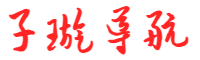Python Redis订阅发布功能详解(python3 redis)
mhr18 2024-10-29 14:34 24 浏览 0 评论
我们也可以用订阅的方法来得到某个键的值,而且仅在该值发生变化时才会被触发。其基本工作模式是:首先订阅某个频道的消息,如果该频道有消息发送过来,那么相应的处理函数就会被执行。
基本用法
实现订阅发布功能需要两个角色,一个是发布者,也就是消息发布者;另外一个是订阅者,就是消息接收和处理者。所以一般需要分别用代码实现这两个角色。
订阅者代码如下:
import redis # 引入库
r = redis.Redis(host='10.20.17.13',port=6379) # 建立连接
channel = 'test_channel1' # 定义频道名
sub_obj = r.pubsub() # 创建订阅对象
sub_obj.subscribe(channel) # 订阅到指定的频道上
sub_obj.parse_response() # 等待消息
while True: # 无限循环
msg = sub_obj.parse_response() # 得到消息内容
print(msg) 运行后收到的消息是一个列表,显示如下:
[b'message', b'test_channel1', b'msg1']
[b'message', b'test_channel1', b'msg2']
发布者代码如下:
import redis
r = redis.Redis(host='10.20.17.13',port=6379) # 建立连接
channel = 'test_channel1' # 频道名,要和订阅代码一致
r.publish(channel, "msg1") # 发送消息
r.publish(channel, "msg2") 我们可以像前面演示的那样编写两个程序,分别完成发布和订阅功能,也可以用多线程的方式,将它们写到一份代码里,但是这两个功能需要在两个线程中完成。
下面是合并后的代码,实现了和前面代码一样的功能,但是更有利于演示功能:
#encoding: utf-8
import redis
import time, _thread
def thread_entry(sub_obj):
for i in range(2):
msg = sub_obj.parse_response()
print("Received Msg: %s" % msg)
r = redis.Redis(host='127.0.0.1',port=6379)
channel = 'test_channel1'
sub_obj = r.pubsub()
sub_obj.subscribe(channel)
sub_obj.parse_response()
_thread.start_new_thread(thread_entry, (sub_obj,)) # 启动订阅线程
time.sleep(1)
r.publish(channel, "msg1")
time.sleep(1)
r.publish(channel, "msg2")
time.sleep(1)运行后的结果如下:
$ python pubsubThreads1.py
·Received Msg: [b'message', b'test_channel1', b'msg1']
Received Msg: [b'message', b'test_channel1', b'msg2']
前面这种方式看起来和消息队列没有太大的区别,就是一个任务负责发布消息,另外一个任务负责接收和处理消息。
但是它们还是有区别的,具体如下:
1) 消息队列中的消息一般只能被一个任务处理,而订阅方式可以有很多个接收消息的任务,它们都会接收到相同的消息,都能进行相关的处理。我们可以修改前面的多线程代码,启动多个订阅线程,然后发送一个消息,看看有多少个消息被接收并被处理。
下面是修改后的代码:
import redis
import time, _thread
def thread_entry(r, channel, sub_id): # 订阅线程
sub_obj = r.pubsub() # 创建对象
sub_obj.subscribe(channel) # 订阅指定频道的消息
sub_obj.parse_response() # 丢掉第一个消息
for i in range(10): # 处理接收到的其他消息
msg = sub_obj.parse_response()
print("Thread [%d] Received Msg: %s" % (sub_id, msg))
r = redis.Redis(host='127.0.0.1',port=6379) # 建立连接
channel = 'test_channel1'
time.sleep(1)
# 启动三个订阅线程,其id分别是1、2和3
_thread.start_new_thread(thread_entry, (r, channel, 1))
_thread.start_new_thread(thread_entry, (r, channel, 2))
_thread.start_new_thread(thread_entry, (r, channel, 3))
time.sleep(2)
r.publish(channel, "msg1") # 发布第一个消息
time.sleep(2)
r.publish(channel, "msg2") # 发布第二个消息
time.sleep(2)运行后的结果如下:
$ python multiSub1.py
Thread [1] Received Msg: [b'message', b'test_channel1', b'msg1']
Thread [3] Received Msg: [b'message', b'test_channel1', b'msg1']
Thread [2] Received Msg: [b'message', b'test_channel1', b'msg1']
Thread [1] Received Msg: [b'message', b'test_channel1', b'msg2']
Thread [2] Received Msg: [b'message', b'test_channel1', b'msg2']
Thread [3] Received Msg: [b'message', b'test_channel1', b'msg2']
可以看到每个消息都被三个线程分别接收和处理了,不会像消息队列那样,仅一个线程能够得到这个消息。
2) 消息队列中的消息一般一直在队列中,直到被处理任务读出。而订阅方式可以没有订阅者,这时发布的消息就没有任务进行处理,但是该消息不会一直保存在队列中,其会自动消失。
import redis
import time, _thread
def thread_entry(sub_obj): # 订阅线程
while True: # 一直接收消息
msg = sub_obj.parse_response() # 得到消息
print("Received Msg: %s" % msg) # 打印消息
r = redis.Redis(host='127.0.0.1',port=6379) # 建立连接
channel = 'test_channel1' # 定义频道
sub_obj = r.pubsub() # 创建订阅对象,但是还没有和频道关联起来
# 现在没有接收者,发送的消息会丢失
r.publish(channel, "msg1")
sub_obj.subscribe(channel) # 建立和频道的联系,以后该频道的消息不回丢了
sub_obj.parse_response() # 丢掉第一个消息,这个是订阅成功的消息
time.sleep(1)
# 启动订阅线程
_thread.start_new_thread(thread_entry, (sub_obj,))
time.sleep(1)
r.publish(channel, "msg2") # 发送第二个消息
time.sleep(1)
r.publish(channel, "msg3") # 发送第三个消息
time.sleep(1)运行后的结果如下:
$ python lostMsg.py
Received Msg: [b'message', b'test_channel1', b'msg2']
Received Msg: [b'message', b'test_channel1', b'msg3']
可以看到第一个消息 msg1 是没有被接收到的,原因就是在发送 msg1 时,没有人订阅该频道。
订阅多个频道
subscribe() 函数可以带有多个参数,表示其同时订阅多个频道。
下面演示了同时订阅两个频道的用法:
import redis # 引入redis模块
import time, _thread # 引入时间和线程模块
def thread_entry(sub_obj): # 线程入口函数
for i in range(10): # 循环10次
msg = sub_obj.parse_response() # 得到消息
print("Received Msg: %s" % msg) # 打印消息内容
r = redis.Redis(host='127.0.0.1',port=6379) # 连接Redis服务器
channel1 = 'test_channel1' # 两个频道
channel2 = 'test_channel2'
sub_obj = r.pubsub()
sub_obj.subscribe(channel1, channel2)
sub_obj.parse_response()
sub_obj.parse_response()
_thread.start_new_thread(thread_entry, (sub_obj,)) # 启动线程
time.sleep(1)
r.publish(channel1, "msg1") # 在第一个频道发送消息
time.sleep(1)
r.publish(channel2, "msg2") # 在第二个频道发送消息
time.sleep(1)运行后的结果如下:
$ python pubmultisubThreads1.py
Received Msg: [b'message', b'test_channel1', b'msg1']
Received Msg: [b'message', b'test_channel2', b'msg2']
频道使用通配符
如果使用 psubscribe() 来订阅某个频道,可以是使用通配符“*”,表示符合该模式的所有频道。例如可以用“test_channel*”来表示所有以 test_channel 开头的频道,这样发送给 test_channel1、test_channel2 等频道的消息它都可以收到。
下面是这种用法的一个演示:
import redis
import time, _thread
def thread_entry(r, channel, id):
sub_obj = r.pubsub()
group_channel = channel + "*"
sub_obj.psubscribe(group_channel)
sub_obj.parse_response()
for i in range(10):
msg = sub_obj.parse_response()
print("Thread %d Received Msg: %s" % (id, msg))
r = redis.Redis(host='127.0.0.1',port=6379)
channel = 'test_channel'
# 启动订阅线程
_thread.start_new_thread(thread_entry, (r, channel, 1))
_thread.start_new_thread(thread_entry, (r, channel, 2))
_thread.start_new_thread(thread_entry, (r, channel, 3))
_thread.start_new_thread(thread_entry, (r, channel, 4))
time.sleep(1)
r.publish("test_channel1", "msg1")
time.sleep(1)
r.publish("test_channel2", "msg2")
time.sleep(1)
r.publish("test_channel3", "msg3")
time.sleep(1)运行后的输出如下:
$ python groupsend.py
Thread 3 Received Msg: [b'pmessage', b'test_channel*', b'test_
channel1', b'msg1']
Thread 1 Received Msg: [b'pmessage', b'test_channel*', b'test_
channel1', b'msg1']
Thread 4 Received Msg: [b'pmessage', b'test_channel*', b'test_
channel1', b'msg1']
Thread 2 Received Msg: [b'pmessage', b'test_channel*', b'test_
channel1', b'msg1']
Thread 4 Received Msg: [b'pmessage', b'test_channel*', b'test_
channel2', b'msg2']
Thread 2 Received Msg: [b'pmessage', b'test_channel*', b'test_
channel2', b'msg2']
Thread 1 Received Msg: [b'pmessage', b'test_channel*', b'test_
channel2', b'msg2']
Thread 3 Received Msg: [b'pmessage', b'test_channel*', b'test_
channel2', b'msg2']
Thread 4 Received Msg: [b'pmessage', b'test_channel*', b'test_
channel3', b'msg3']
Thread 2 Received Msg: [b'pmessage', b'test_channel*', b'test_
channel3', b'msg3']
Thread 3 Received Msg: [b'pmessage', b'test_channel*', b'test_
channel3', b'msg3']
Thread 1 Received Msg: [b'pmessage', b'test_channel*', b'test_
channel3', b'msg3']
相关推荐
- Dubai's AI Boom Lures Global Tech as Emirate Reinvents Itself as Middle East's Silicon Gateway
-
AI-generatedimageAsianFin--Dubaiisrapidlytransformingitselffromadesertoilhubintoaglob...
- OpenAI Releases o3-pro, Cuts o3 Prices by 80% as Deal with Google Cloud Reported to Make for Compute Needs
-
TMTPOST--OpenAIisescalatingthepricewarinlargelanguagemodel(LLM)whileseekingpartnershi...
- 黄仁勋说AI Agent才是未来!但究竟有些啥影响?
-
,抓住风口(iOS用户请用电脑端打开小程序)本期要点:详解2025年大热点你好,我是王煜全,这里是王煜全要闻评论。最近,有个词被各个科技大佬反复提及——AIAgent,智能体。黄仁勋在CES展的发布...
- 商城微服务项目组件搭建(五)——Kafka、Tomcat等安装部署
-
1、本文属于mini商城系列文档的第0章,由于篇幅原因,这篇文章拆成了6部分,本文属于第5部分2、mini商城项目详细文档及代码见CSDN:https://blog.csdn.net/Eclipse_...
- Python+Appium环境搭建与自动化教程
-
以下是保姆级教程,手把手教你搭建Python+Appium环境并实现简单的APP自动化测试:一、环境搭建(Windows系统)1.安装Python访问Python官网下载最新版(建议...
- 零配置入门:用VSCode写Java代码的正确姿
-
一、环境准备:安装JDK,让电脑“听懂”Java目标:安装Java开发工具包(JDK),配置环境变量下载JDKJava程序需要JDK(JavaDevelopmentKit)才能运行和编译。以下是两...
- Mycat的搭建以及配置与启动(mycat2)
-
1、首先开启服务器相关端口firewall-cmd--permanent--add-port=9066/tcpfirewall-cmd--permanent--add-port=80...
- kubernetes 部署mysql应用(k8s mysql部署)
-
这边仅用于测试环境,一般生产环境mysql不建议使用容器部署。这里假设安装mysql版本为mysql8.0.33一、创建MySQL配置(ConfigMap)#mysql-config.yaml...
- Spring Data Jpa 介绍和详细入门案例搭建
-
1.SpringDataJPA的概念在介绍SpringDataJPA的时候,我们首先认识下Hibernate。Hibernate是数据访问解决技术的绝对霸主,使用O/R映射(Object-Re...
- 量子点格棋上线!“天衍”邀您执子入局
-
你是否能在策略上战胜量子智能?这不仅是一场博弈更是一次量子智力的较量——量子点格棋正式上线!试试你能否赢下这场量子智局!游戏玩法详解一笔一画间的策略博弈游戏目标:封闭格子、争夺领地点格棋的基本目标是利...
- 美国将与阿联酋合作建立海外最大的人工智能数据中心
-
当地时间5月15日,美国白宫宣布与阿联酋合作建立人工智能数据中心园区,据称这是美国以外最大的人工智能园区。阿布扎比政府支持的阿联酋公司G42及多家美国公司将在阿布扎比合作建造容量为5GW的数据中心,占...
- 盘后股价大涨近8%!甲骨文的业绩及指引超预期?
-
近期,美股的AI概念股迎来了一波上升行情,微软(MSFT.US)频创新高,英伟达(NVDA.US)、台积电(TSM.US)、博通(AVGO.US)、甲骨文(ORCL.US)等多股亦出现显著上涨。而从基...
- 甲骨文预计新财年云基础设施营收将涨超70%,盘后一度涨8% | 财报见闻
-
甲骨文(Oracle)周三盘后公布财报显示,该公司第四财季业绩超预期,虽然云基建略微逊于预期,但管理层预计2026财年云基础设施营收预计将增长超过70%,同时资本支出继上年猛增三倍后,新财年将继续增至...
- Springboot数据访问(整合MongoDB)
-
SpringBoot整合MongoDB基本概念MongoDB与我们之前熟知的关系型数据库(MySQL、Oracle)不同,MongoDB是一个文档数据库,它具有所需的可伸缩性和灵活性,以及所需的查询和...
- Linux环境下,Jmeter压力测试的搭建及报错解决方法
-
概述 Jmeter最早是为了测试Tomcat的前身JServ的执行效率而诞生的。到目前为止,它的最新版本是5.3,其测试能力也不再仅仅只局限于对于Web服务器的测试,而是涵盖了数据库、JM...
欢迎 你 发表评论:
- 一周热门
- 最近发表
-
- Dubai's AI Boom Lures Global Tech as Emirate Reinvents Itself as Middle East's Silicon Gateway
- OpenAI Releases o3-pro, Cuts o3 Prices by 80% as Deal with Google Cloud Reported to Make for Compute Needs
- 黄仁勋说AI Agent才是未来!但究竟有些啥影响?
- 商城微服务项目组件搭建(五)——Kafka、Tomcat等安装部署
- Python+Appium环境搭建与自动化教程
- 零配置入门:用VSCode写Java代码的正确姿
- Mycat的搭建以及配置与启动(mycat2)
- kubernetes 部署mysql应用(k8s mysql部署)
- Spring Data Jpa 介绍和详细入门案例搭建
- 量子点格棋上线!“天衍”邀您执子入局
- 标签列表
-
- oracle位图索引 (74)
- oracle批量插入数据 (65)
- oracle事务隔离级别 (59)
- oracle 空为0 (51)
- oracle主从同步 (56)
- oracle 乐观锁 (53)
- redis 命令 (78)
- php redis (88)
- redis 存储 (66)
- redis 锁 (69)
- 启动 redis (66)
- redis 时间 (56)
- redis 删除 (67)
- redis内存 (57)
- redis并发 (52)
- redis 主从 (69)
- redis 订阅 (51)
- redis 登录 (54)
- redis 面试 (58)
- 阿里 redis (59)
- redis 搭建 (53)
- redis的缓存 (55)
- lua redis (58)
- redis 连接池 (61)
- redis 限流 (51)