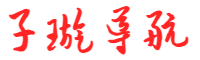Spring Boot 自动装配原理剖析
mhr18 2025-05-11 17:15 27 浏览 0 评论
前言
在这瞬息万变的技术领域,比了解技术的使用方法更重要的是了解其原理及应用背景。以往我们使用 Spring MVC 来构建一个项目需要很多基础操作:添加很多 jar,配置 web.xml,配置 Spring 的 XML 或 javaConfig 类。而 SpingBoot 给我们省略了很多基础工作,快速开发,不用再写繁琐的 XML,而这些都由各种 Starter 组件及自动装配来替代。
什么是 Starter,什么是自动装配呢?对于 Spring Boot,我们不仅要会用,也要明白其原理,很可能你面试就被问到。本文将通过分析源码讲解 Spring Boot 的自动装配原理,通过自己动手写一个 Starter 组件来帮助大家加深理解。
什么是自动装配
什么是自动装配,Spring Boot 是怎么实现自动装配的呢?先来看个例子。
首先我们新建一个 Maven 工程,引入
spring-boot-starter-data-redis:
<dependency>
<groupId>org.springframework.boot</groupId>
<artifactId>spring-boot-starter-data-redis</artifactId>
</dependency>
在配置文件中添加数据源:
spring.redis.host=localhost
#密码
spring.redis.password=
#单节点 默认 6379
spring.redis.port=6379
写一个测试类:
/**
* @author Mr.Fire
* @date 2021/8/14 11:03
* @desc
*/
@Service
public class DistributedCache {
@Autowired
RedisTemplate<String, Object> redisTemplate;
public boolean exists(Object key) {
return false;
}
public List<ValueWrapper> mGet(List<? extends String> keys) {
List<Object> valueList = redisTemplate.opsForValue().multiGet(createCacheKeys(keys));
return valueList.stream().map(t -> new SimpleValueWrapper(t)).collect(Collectors.toList());
}
...
}
我们并没有通过过 XML 的形式或注解的方式把 RedisTemplate 装配到 IOC 容器中。却可以直接使用 @Autowired 注入 RedisTemplate 来使用。说明 IOC 容器中已经存在 bean,这就是 Spring Boot 的自动装配,相信大家都不陌生,接下来讲解其原理。
自动装配原理分析
Spring Boot 的自动装配是通过 EnableAutoConfiguration 注解来开启的。下面我们来看看这个注解。
下面这段代码是笔者的一个 Demo 程序入口。
/**
* @author Mr.Fire
*/
@EnableCaching
@SpringBootApplication
@MapperScan("com.fire.blog.mapper")
public class ServerApplication extends SpringBootServletInitializer {
public static void main(String[] args) {
new SpringApplicationBuilder(ServerApplication.class).beanNameGenerator(new BeanNameGenerator()).run(args);
}
}
EnableAutoConfiguration 声明在 @SpringBootApplication 中。点击进入源码,可以看到 @EnableAutoConfigurationde 声明。
@Target(ElementType.TYPE)
@Retention(RetentionPolicy.RUNTIME)
@Documented
@Inherited
@SpringBootConfiguration
@EnableAutoConfiguration
@ComponentScan(excludeFilters = { @Filter(type = FilterType.CUSTOM, classes = TypeExcludeFilter.class),
@Filter(type = FilterType.CUSTOM, classes = AutoConfigurationExcludeFilter.class) })
public @interface SpringBootApplication {
/**
* Exclude specific auto-configuration classes such that they will never be applied.
* @return the classes to exclude
*/
@AliasFor(annotation = EnableAutoConfiguration.class)
Class<?>[] exclude() default {};
/**
* Exclude specific auto-configuration class names such that they will never be
* applied.
* @return the class names to exclude
* @since 1.3.0
*/
@AliasFor(annotation = EnableAutoConfiguration.class)
String[] excludeName() default {};
...
进入到 @EnableAutoConfiguration:
@Target(ElementType.TYPE)
@Retention(RetentionPolicy.RUNTIME)
@Documented
@Inherited
@AutoConfigurationPackage
@Import(AutoConfigurationImportSelector.class)
public @interface EnableAutoConfiguration {
/**
* Environment property that can be used to override when auto-configuration is
* enabled.
*/
String ENABLED_OVERRIDE_PROPERTY = "spring.boot.enableautoconfiguration";
/**
* Exclude specific auto-configuration classes such that they will never be applied.
* @return the classes to exclude
*/
Class<?>[] exclude() default {};
这里我们主要关注两个:
- @AutoConfigurationPackage:该注解的作用是将 添加该注解的类所在的 package 作为 自动配置 package 进行管理。通俗来讲就是把使用了该注解的类所在的包及其子包下的所有组件扫描到 IOC 容器中。
- @Import(AutoConfigurationImportSelector.class):Import 注解是用来导入配置类或者一些需要前置加载的类。该注解有三种用法:带有 @Configuration 的配置类ImportSelector 的实现ImportBeanDefinitionRegistrar 的实现
这里我们看到的 @Import 正是用的第二种方式,导入的一个
AutoConfigurationImportSelector 类。该类实现了 ImportSelector 接口。ImportSelector 和 Configuration 的区别就是可以批量选择装配哪些 bean,接下来我们重点分析这个类。
定位到
AutoConfigurationImportSelector 类:
public class AutoConfigurationImportSelector implements DeferredImportSelector, BeanClassLoaderAware,
ResourceLoaderAware, BeanFactoryAware, EnvironmentAware, Ordered {
源码太长,此处省略了具体的实现,看文章时尽量自己到源码中看。
可以看到
AutoConfigurationImportSelector 实现了 ImportSelector 的 selectImports 方法,这个方法可以选择性返回需要装配的 bean,返回结果是一个数组。改方法主要实现两个功能:
- 从 META-INF/spring.factories 加载配置类
- 筛选出符合条件的配置类集合
下面是 selectImports 的具体实现:
@Override
public String[] selectImports(AnnotationMetadata annotationMetadata) {
if (!isEnabled(annotationMetadata)) {
return NO_IMPORTS;
}
AutoConfigurationEntry autoConfigurationEntry = getAutoConfigurationEntry(annotationMetadata);
return StringUtils.toStringArray(autoConfigurationEntry.getConfigurations());
}
selectImports 方法里通过调用 getAutoConfigurationEntry 拿到 AutoConfigurationEntry 配置对象,在通过
autoConfigurationEntry.getConfigurations() 拿到所有符合条件的配置类。
getAutoConfigurationEntry 方法分析:
protected AutoConfigurationEntry getAutoConfigurationEntry(AnnotationMetadata annotationMetadata) {
if (!isEnabled(annotationMetadata)) {
return EMPTY_ENTRY;
}
AnnotationAttributes attributes = getAttributes(annotationMetadata);
List<String> configurations = getCandidateConfigurations(annotationMetadata, attributes);
configurations = removeDuplicates(configurations);
Set<String> exclusions = getExclusions(annotationMetadata, attributes);
checkExcludedClasses(configurations, exclusions);
configurations.removeAll(exclusions);
configurations = getConfigurationClassFilter().filter(configurations);
fireAutoConfigurationImportEvents(configurations, exclusions);
return new AutoConfigurationEntry(configurations, exclusions);
}
- getAttributes:获得 @EnableAutoConfiguration 注解中的 exclude、excludeName 属性
- getCandidateConfigurations:获得所有自动装配的配置类
- removeDuplicates:去除重复配置项
- checkExcludedClasses:根据 exclude、excludeName 属性移除不需要的配置
- fireAutoConfigurationImportEvents:广播事件
- AutoConfigurationEntry:返回过滤后的配置类
如何获得这些配置类呢,这里关键看
getCandidateConfigurations 方法。
protected List<String> getCandidateConfigurations(AnnotationMetadata metadata, AnnotationAttributes attributes) {
List<String> configurations = SpringFactoriesLoader.loadFactoryNames(getSpringFactoriesLoaderFactoryClass(),
getBeanClassLoader());
Assert.notEmpty(configurations, "No auto configuration classes found in META-INF/spring.factories. If you "
+ "are using a custom packaging, make sure that file is correct.");
return configurations;
}
这里用到了 SpringFactoriesLoader,Spring 内部提供的一种加载方式,类似于 Java 的 SPI 机制,主要是扫描 classpath 下的 META-INF/spring.factories 文件,spring.factories 是 key=value 的形式存储,SpringFactoriesLoader 根据 key 得到 value,来看 loadFactoryNames 方法:
public static List<String> loadFactoryNames(Class<?> factoryType, @Nullable ClassLoader classLoader) {
ClassLoader classLoaderToUse = classLoader;
if (classLoaderToUse == null) {
classLoaderToUse = SpringFactoriesLoader.class.getClassLoader();
}
String factoryTypeName = factoryType.getName();
return loadSpringFactories(classLoaderToUse).getOrDefault(factoryTypeName, Collections.emptyList());
}
这里的 loadSpringFactories 方法内部实现就是扫描所有 META-INF/spring.factories 文件,构建成一个 Map<String, List>,key 为 factoryTypeName,value 为基于 javaConfig 形式的配置类集合。接下来就是把这些 Bean 都装配到 IOC 容器中,到这我们就明白 Spring Boot 是如何实现自动装配。
自动装配分析完了,来总结下核心步骤:
- 通过@Import(AutoConfigurationImportSelector.class)导入实现类
- 实现 ImportSelector 的 selectImports 方法,选择性批量装配配置类
- 通过 Spring 提供的 SpringFactoriesLoader 机制,扫描 META-INF/spring.factories
- 读取需要装配的配置类,筛选符合条件的配置类,把不符合的排除
- 通过 javaConfig 的形式装配 Bean
Starter 命名规范
什么是 Starter,文章开头引入的
spring-boot-starter-data-redis 就是一个标准的官方 Starter 组件。Starter 内部定义了相关 jar 包的依赖,而我们不需要一个一个去引入相关 jar,实现了 bean 自动装配,自动声明并且加载 properties 文件属性配置。
命名规范:
- 官方:spring-boot-starter-模块名称
- 自定义:模块名称-spring-boot-starter
手写一个 starter 组件
基于前面所讲自动装配原理,我们从 0 到 1 写一个自定义的 Starter 组件来加深大家对自动装配的理解。下面是基于消息中间件 RabbitMQ 写一个自定义 Starter 组件,不了解 RabbitMQ 的朋友可以参阅我之前的文章,到具体的客户端使用该组件详细步骤。
1. 创建一个名为 mq-spring-boot-starter 的 maven 项目 目录结构:
添加 jar 包依赖,pom 文件中引入 spring-rabbit(spring 对 RabbitMQ 的一个封装):
<dependency>
<groupId>org.springframework.amqp</groupId>
<artifactId>spring-rabbit</artifactId>
<version>2.3.10</version>
<scope>compile</scope>
</dependency>
2. 定义属性类
该属性类配置 RabbitMQ 的 IP、端口、用户名、密码等信息。由于只是一个简单的 Demo,只定义了一些简单的参数。前缀为 fire.mq,对应 properties/yml 中的属性。
/**
* @author Mr.Fire
* @date 2021/8/15 17:35
* @desc
*/
@ConfigurationProperties(prefix = "fire.mq")
public class RabbitMqProperties {
private String address = "localhost";
private int port = 5672;
private String userName;
private String password;
...
}
3. 定义配置类
- 通过 @Configuration 声明为一个配置类
- @EnableConfigurationProperties(RabbitMqProperties.class):导入属性类
- @Bean 注解方式上声明一个 connectionFactory 的 bean 对象,设置用户名密码等
- 通过 FireRabbitTemplate 的构造方法传入 connectionFactory
- @ConditionalOnClass:表示一个条件,当前 classpath 下有这个 class,才会实例化一个 Bean
注:这里的 FireRabbitTemplate 为我自定义的一个类,继承自了 RabbitTemplate,下面步骤有写。
/**
* @author Mr.Fire
* @date 2021/8/15 17:40
* @desc
*/
@Configuration
@EnableConfigurationProperties(RabbitMqProperties.class)
public class RabbitMqConfig {
@Bean
@ConditionalOnClass(ConnectionFactory.class)
FireRabbitTemplate fireRabbitTemplate(ConnectionFactory connectionFactory) {
FireRabbitTemplate rabbitTemplate = new FireRabbitTemplate(connectionFactory,"fireMQ");
//数据转换为 json 存入消息队列
rabbitTemplate.setMessageConverter(new Jackson2JsonMessageConverter());
return rabbitTemplate;
}
@Bean
ConnectionFactory connectionFactory(RabbitMqProperties rabbitMqProperties){
CachingConnectionFactory connectionFactory = new CachingConnectionFactory("localhost");
connectionFactory.setHost(rabbitMqProperties.getAddress());
connectionFactory.setPort(rabbitMqProperties.getPort());
connectionFactory.setUsername(rabbitMqProperties.getUserName());
connectionFactory.setPassword(rabbitMqProperties.getPassword());
return connectionFactory;
}
}
4. 自定义的 RabbitTemplate
定义一个有 name 的 RabbitTemplate,继承自 RabbitTemplate,通过名字测试可以直观看到效果。
注:RabbitTemplate 是 Spring 对 RabbitMQ 的一个封装好的模板接口,类似于 RedisTemplate。
/**
* @author Mr.Fire
* @date 2021/8/15 17:42
* @desc
*/
public class FireRabbitTemplate extends RabbitTemplate {
private String name="fireMQ";
public FireRabbitTemplate(ConnectionFactory connectionFactory,String name) {
super(connectionFactory);
this.name = name;
}
public String getName() {
return name;
}
}
5. 关键一步,在 resources 目录下新建 spring.factories 文件,key-value 形式配置写好的 Config 类。使 Spring Boot 可以扫描到文件完成自动装配。
org.springframework.boot.autoconfigure.EnableAutoConfiguration=\
com.fire.mq.rabbitmq.RabbitMqConfig
至此,一个非常简单的自定义 Starer 组件已经完成。我们只需要安装到本地仓库,其他项目就可以引用该组件了。
6. 执行命令 mvn install 到本地仓库。
注:安装前需要把 spring-boot-maven-plugin 给去掉。
测试
接下来我们新建一个测试工程来引入我们写好的 Starter 组件,测试一下效果。
1. 新建一个简单的测试工程 starter-cilent,目录结构如下:
2. 引入自定义的 Starter:
<dependency>
<groupId>com.fire</groupId>
<artifactId>mq-spring-boot-starter</artifactId>
<version>0.0.1-SNAPSHOT</version>
</dependency>
3. 编写测试代码
这里写一个 Web 接口用来模拟发消息,发到对应的 helloQueue 队列中,监听这个队列的消费者就能消费这条消息。
定义 rest 接口:注入自定义 Starter 组件中的 FireRabbitTemplate 模板接口类,调用发消息的方法。
/**
* @author Mr.Fire
* @date 2021/8/15 17:48
* @desc
*/
@RestController
public class MqRestController {
@Autowired
FireRabbitTemplate rabbitTemplate;
@GetMapping("/send")
public String sendMsg(){
String msg = "这是一条来自"+rabbitTemplate.getName()+"的消息!";
rabbitTemplate.convertAndSend("helloQueue",msg);
return "success";
}
}
定义队列:
@Configuration
public class HelloQueue {
@Bean
public org.springframework.amqp.core.Queue queue() {
return new org.springframework.amqp.core.Queue("helloQueue");
}
}
定义消费者,监听 helloQueue 队列,并打印收到的消息。
@Configuration
public class Consumer {
@RabbitListener(queues = "helloQueue")
@RabbitHandler
public void receive(String msg) {
System.out.println("Consumer 收到消息:" + msg);
}
}
4. 配置文件 appliction.properties
这里默认本地已经安装 RabbitMQ,需要的朋友可以看我的前一篇文章。
fire.mq.address=localhost
fire.mq.port=5672
fire.mq.username=guest
fire.mq.password=guest
server.port=8081
5. 启动测试
浏览器输入
http://localhost:8081/send,看控制台输出:
这说明自己写的 Starter 组件已经生效,成功收到“fireMq”发来的消息。
相关推荐
- Dubai's AI Boom Lures Global Tech as Emirate Reinvents Itself as Middle East's Silicon Gateway
-
AI-generatedimageAsianFin--Dubaiisrapidlytransformingitselffromadesertoilhubintoaglob...
- OpenAI Releases o3-pro, Cuts o3 Prices by 80% as Deal with Google Cloud Reported to Make for Compute Needs
-
TMTPOST--OpenAIisescalatingthepricewarinlargelanguagemodel(LLM)whileseekingpartnershi...
- 黄仁勋说AI Agent才是未来!但究竟有些啥影响?
-
,抓住风口(iOS用户请用电脑端打开小程序)本期要点:详解2025年大热点你好,我是王煜全,这里是王煜全要闻评论。最近,有个词被各个科技大佬反复提及——AIAgent,智能体。黄仁勋在CES展的发布...
- 商城微服务项目组件搭建(五)——Kafka、Tomcat等安装部署
-
1、本文属于mini商城系列文档的第0章,由于篇幅原因,这篇文章拆成了6部分,本文属于第5部分2、mini商城项目详细文档及代码见CSDN:https://blog.csdn.net/Eclipse_...
- Python+Appium环境搭建与自动化教程
-
以下是保姆级教程,手把手教你搭建Python+Appium环境并实现简单的APP自动化测试:一、环境搭建(Windows系统)1.安装Python访问Python官网下载最新版(建议...
- 零配置入门:用VSCode写Java代码的正确姿
-
一、环境准备:安装JDK,让电脑“听懂”Java目标:安装Java开发工具包(JDK),配置环境变量下载JDKJava程序需要JDK(JavaDevelopmentKit)才能运行和编译。以下是两...
- Mycat的搭建以及配置与启动(mycat2)
-
1、首先开启服务器相关端口firewall-cmd--permanent--add-port=9066/tcpfirewall-cmd--permanent--add-port=80...
- kubernetes 部署mysql应用(k8s mysql部署)
-
这边仅用于测试环境,一般生产环境mysql不建议使用容器部署。这里假设安装mysql版本为mysql8.0.33一、创建MySQL配置(ConfigMap)#mysql-config.yaml...
- Spring Data Jpa 介绍和详细入门案例搭建
-
1.SpringDataJPA的概念在介绍SpringDataJPA的时候,我们首先认识下Hibernate。Hibernate是数据访问解决技术的绝对霸主,使用O/R映射(Object-Re...
- 量子点格棋上线!“天衍”邀您执子入局
-
你是否能在策略上战胜量子智能?这不仅是一场博弈更是一次量子智力的较量——量子点格棋正式上线!试试你能否赢下这场量子智局!游戏玩法详解一笔一画间的策略博弈游戏目标:封闭格子、争夺领地点格棋的基本目标是利...
- 美国将与阿联酋合作建立海外最大的人工智能数据中心
-
当地时间5月15日,美国白宫宣布与阿联酋合作建立人工智能数据中心园区,据称这是美国以外最大的人工智能园区。阿布扎比政府支持的阿联酋公司G42及多家美国公司将在阿布扎比合作建造容量为5GW的数据中心,占...
- 盘后股价大涨近8%!甲骨文的业绩及指引超预期?
-
近期,美股的AI概念股迎来了一波上升行情,微软(MSFT.US)频创新高,英伟达(NVDA.US)、台积电(TSM.US)、博通(AVGO.US)、甲骨文(ORCL.US)等多股亦出现显著上涨。而从基...
- 甲骨文预计新财年云基础设施营收将涨超70%,盘后一度涨8% | 财报见闻
-
甲骨文(Oracle)周三盘后公布财报显示,该公司第四财季业绩超预期,虽然云基建略微逊于预期,但管理层预计2026财年云基础设施营收预计将增长超过70%,同时资本支出继上年猛增三倍后,新财年将继续增至...
- Springboot数据访问(整合MongoDB)
-
SpringBoot整合MongoDB基本概念MongoDB与我们之前熟知的关系型数据库(MySQL、Oracle)不同,MongoDB是一个文档数据库,它具有所需的可伸缩性和灵活性,以及所需的查询和...
- Linux环境下,Jmeter压力测试的搭建及报错解决方法
-
概述 Jmeter最早是为了测试Tomcat的前身JServ的执行效率而诞生的。到目前为止,它的最新版本是5.3,其测试能力也不再仅仅只局限于对于Web服务器的测试,而是涵盖了数据库、JM...
欢迎 你 发表评论:
- 一周热门
- 最近发表
-
- Dubai's AI Boom Lures Global Tech as Emirate Reinvents Itself as Middle East's Silicon Gateway
- OpenAI Releases o3-pro, Cuts o3 Prices by 80% as Deal with Google Cloud Reported to Make for Compute Needs
- 黄仁勋说AI Agent才是未来!但究竟有些啥影响?
- 商城微服务项目组件搭建(五)——Kafka、Tomcat等安装部署
- Python+Appium环境搭建与自动化教程
- 零配置入门:用VSCode写Java代码的正确姿
- Mycat的搭建以及配置与启动(mycat2)
- kubernetes 部署mysql应用(k8s mysql部署)
- Spring Data Jpa 介绍和详细入门案例搭建
- 量子点格棋上线!“天衍”邀您执子入局
- 标签列表
-
- oracle位图索引 (74)
- oracle批量插入数据 (65)
- oracle事务隔离级别 (59)
- oracle 空为0 (51)
- oracle主从同步 (56)
- oracle 乐观锁 (53)
- redis 命令 (78)
- php redis (88)
- redis 存储 (66)
- redis 锁 (69)
- 启动 redis (66)
- redis 时间 (56)
- redis 删除 (67)
- redis内存 (57)
- redis并发 (52)
- redis 主从 (69)
- redis 订阅 (51)
- redis 登录 (54)
- redis 面试 (58)
- 阿里 redis (59)
- redis 搭建 (53)
- redis的缓存 (55)
- lua redis (58)
- redis 连接池 (61)
- redis 限流 (51)