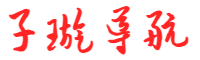牛逼哄哄的ELK日志分析系统,搭建起来也没有想象中的那么难啊
mhr18 2024-12-04 13:51 20 浏览 0 评论
作者 :于老三
来源:https://www.cnblogs.com/yuhuLin/p/7018858.html
一、ELK搭建篇
官网地址:https://www.elastic.co/cn/
官网权威指南:https://www.elastic.co/guide/cn/elasticsearch/guide/current/index.html
安装指南:https://www.elastic.co/guide/en/elasticsearch/reference/5.x/rpm.html
ELK是Elasticsearch、Logstash、Kibana的简称,这三者是核心套件,但并非全部。
Elasticsearch是实时全文搜索和分析引擎,提供搜集、分析、存储数据三大功能;是一套开放REST和JAVA API等结构提供高效搜索功能,可扩展的分布式系统。它构建于Apache Lucene搜索引擎库之上。
Logstash是一个用来搜集、分析、过滤日志的工具。它支持几乎任何类型的日志,包括系统日志、错误日志和自定义应用程序日志。它可以从许多来源接收日志,这些来源包括 syslog、消息传递(例如 RabbitMQ)和JMX,它能够以多种方式输出数据,包括电子邮件、websockets和Elasticsearch。
Kibana是一个基于Web的图形界面,用于搜索、分析和可视化存储在 Elasticsearch指标中的日志数据。它利用Elasticsearch的REST接口来检索数据,不仅允许用户创建他们自己的数据的定制仪表板视图,还允许他们以特殊的方式查询和过滤数据
# 环境
# 安装
# 安装elasticsearch的环境
创建elasticsearch data的存放目录,并修改该目录的属主属组
# mkdir -p /data/es-data (自定义用于存放data数据的目录) # chown -R elasticsearch:elasticsearch /data/es-data
修改elasticsearch的日志属主属组
# chown -R elasticsearch:elasticsearch /var/log/elasticsearch/
修改elasticsearch的配置文件
启动服务
注意事项
通过浏览器请求下9200的端口,看下是否成功
如何和elasticsearch交互
安装插件
# LogStash的使用
logstash使用配置文件
官方指南:
https://www.elastic.co/guide/en/logstash/current/configuration.html
创建配置文件01-logstash.conf
# vim /etc/logstash/conf.d/elk.conf
文件中添加以下内容
input { stdin { } }
output {
elasticsearch { hosts => ["192.168.1.202:9200"] }
stdout { codec => rubydebug }
}
使用配置文件运行logstash
# logstash -f ./elk.conf
运行成功以后输入以及标准输出结果logstash的数据库类型
1. Input插件
权威指南:https://www.elastic.co/guide/en/logstash/current/input-plugins.html
file插件的使用
# vim /etc/logstash/conf.d/elk.conf
添加如下配置
input {
file {
path => "/var/log/messages"
type => "system"
start_position => "beginning"
}
}
output {
elasticsearch {
hosts => ["192.168.1.202:9200"]
index => "system-%{+YYYY.MM.dd}"
}
}
运行logstash指定elk.conf配置文件,进行过滤匹配
#logstash -f /etc/logstash/conf.d/elk.conf来一发配置安全日志的并且把日志的索引按类型做存放,继续编辑elk.conf文件
# vim /etc/logstash/conf.d/elk.conf
添加secure日志的路径
input {
file {
path => "/var/log/messages"
type => "system"
start_position => "beginning"
}
file {
path => "/var/log/secure"
type => "secure"
start_position => "beginning"
}
}
output {
if [type] == "system" {
elasticsearch {
hosts => ["192.168.1.202:9200"]
index => "nagios-system-%{+YYYY.MM.dd}"
}
}
if [type] == "secure" {
elasticsearch {
hosts => ["192.168.1.202:9200"]
index => "nagios-secure-%{+YYYY.MM.dd}"
}
}
}
运行logstash指定elk.conf配置文件,进行过滤匹配
# logstash -f ./elk.conf 这些设置都没有问题之后,接下来安装下kibana,可以让在前台展示
Kibana的安装及使用
安装kibana环境 官方安装手册:https://www.elastic.co/guide/en/kibana/current/install.html 下载kibana的tar.gz的软件包 # wget https://artifacts.elastic.co/downloads/kibana/kibana-5.4.0-linux-x86_64.tar.gz 解压kibana的tar包 # tar -xzf kibana-5.4.0-linux-x86_64.tar.gz 进入解压好的kibana # mv kibana-5.4.0-linux-x86_64 /usr/local 创建kibana的软连接 # ln -s /usr/local/kibana-5.4.0-linux-x86_64/ /usr/local/kibana 编辑kibana的配置文件 # vim /usr/local/kibana/config/kibana.yml 修改配置文件如下,开启以下的配置 server.port: 5601 server.host: "0.0.0.0" elasticsearch.url: "http://192.168.1.202:9200" kibana.index: ".kibana" 安装screen,以便于kibana在后台运行(当然也可以不用安装,用其他方式进行后台启动) # yum -y install screen # screen # /usr/local/kibana/bin/kibana netstat -antp |grep 5601 tcp 0 0 0.0.0.0:5601 0.0.0.0:* LISTEN 17007/node 打开浏览器并设置对应的index http://IP:5601
二、ELK实战篇
好,现在索引也可以创建了,现在可以来输出nginx、apache、message、secrue的日志到前台展示(Nginx有的话直接修改,没有自行安装)
编辑nginx配置文件,修改以下内容(在http模块下添加)
log_format json '{"@timestamp":"$time_iso8601",'
'"@version":"1",'
'"client":"$remote_addr",'
'"url":"$uri",'
'"status":"$status",'
'"domian":"$host",'
'"host":"$server_addr",'
'"size":"$body_bytes_sent",'
'"responsetime":"$request_time",'
'"referer":"$http_referer",'
'"ua":"$http_user_agent"'
'}';
修改access_log的输出格式为刚才定义的json
access_log logs/elk.access.log json;
继续修改apache的配置文件
LogFormat "{ \
\"@timestamp\": \"%{%Y-%m-%dT%H:%M:%S%z}t\", \
\"@version\": \"1\", \
\"tags\":[\"apache\"], \
\"message\": \"%h %l %u %t \\\"%r\\\" %>s %b\", \
\"clientip\": \"%a\", \
\"duration\": %D, \
\"status\": %>s, \
\"request\": \"%U%q\", \
\"urlpath\": \"%U\", \
\"urlquery\": \"%q\", \
\"bytes\": %B, \
\"method\": \"%m\", \
\"site\": \"%{Host}i\", \
\"referer\": \"%{Referer}i\", \
\"useragent\": \"%{User-agent}i\" \
}" ls_apache_json
一样修改输出格式为上面定义的json格式
CustomLog logs/access_log ls_apache_json
编辑logstash配置文件,进行日志收集
vim /etc/logstash/conf.d/full.conf
input {
file {
path => "/var/log/messages"
type => "system"
start_position => "beginning"
}
file {
path => "/var/log/secure"
type => "secure"
start_position => "beginning"
}
file {
path => "/var/log/httpd/access_log"
type => "http"
start_position => "beginning"
}
file {
path => "/usr/local/nginx/logs/elk.access.log"
type => "nginx"
start_position => "beginning"
}
}
output {
if [type] == "system" {
elasticsearch {
hosts => ["192.168.1.202:9200"]
index => "nagios-system-%{+YYYY.MM.dd}"
}
}
if [type] == "secure" {
elasticsearch {
hosts => ["192.168.1.202:9200"]
index => "nagios-secure-%{+YYYY.MM.dd}"
}
}
if [type] == "http" {
elasticsearch {
hosts => ["192.168.1.202:9200"]
index => "nagios-http-%{+YYYY.MM.dd}"
}
}
if [type] == "nginx" {
elasticsearch {
hosts => ["192.168.1.202:9200"]
index => "nagios-nginx-%{+YYYY.MM.dd}"
}
}
}
运行看看效果如何
logstash -f /etc/logstash/conf.d/full.conf可以发现所有创建日志的索引都已存在,接下来就去Kibana创建日志索引,进行展示(按照上面的方法进行创建索引即可),看下展示的效果
接下来再来一发MySQL慢日志的展示
由于MySQL的慢日志查询格式比较特殊,所以需要用正则进行匹配,并使用multiline能够进行多行匹配(看具体配置)
input {
file {
path => "/var/log/messages"
type => "system"
start_position => "beginning"
}
file {
path => "/var/log/secure"
type => "secure"
start_position => "beginning"
}
file {
path => "/var/log/httpd/access_log"
type => "http"
start_position => "beginning"
}
file {
path => "/usr/local/nginx/logs/elk.access.log"
type => "nginx"
start_position => "beginning"
}
file {
path => "/var/log/mysql/mysql.slow.log"
type => "mysql"
start_position => "beginning"
codec => multiline {
pattern => "^# User@Host:"
negate => true
what => "previous"
}
}
}
filter {
grok {
match => { "message" => "SELECT SLEEP" }
add_tag => [ "sleep_drop" ]
tag_on_failure => []
}
if "sleep_drop" in [tags] {
drop {}
}
grok {
match => { "message" => "(?m)^# User@Host: %{USER:User}\[[^\]]+\] @ (?:(?<clienthost>\S*) )?\[(?:%{IP:Client_IP})?\]\s.*# Query_time: %{NUMBER:Query_Time:float}\s+Lock_time: %{NUMBER:Lock_Time:float}\s+Rows_sent: %{NUMBER:Rows_Sent:int}\s+Rows_examined: %{NUMBER:Rows_Examined:int}\s*(?:use %{DATA:Database};\s*)?SET timestamp=%{NUMBER:timestamp};\s*(?<Query>(?<Action>\w+)\s+.*)\n# Time:.*#34; }
}
date {
match => [ "timestamp", "UNIX" ]
remove_field => [ "timestamp" ]
}
}
output {
if [type] == "system" {
elasticsearch {
hosts => ["192.168.1.202:9200"]
index => "nagios-system-%{+YYYY.MM.dd}"
}
}
if [type] == "secure" {
elasticsearch {
hosts => ["192.168.1.202:9200"]
index => "nagios-secure-%{+YYYY.MM.dd}"
}
}
if [type] == "http" {
elasticsearch {
hosts => ["192.168.1.202:9200"]
index => "nagios-http-%{+YYYY.MM.dd}"
}
}
if [type] == "nginx" {
elasticsearch {
hosts => ["192.168.1.202:9200"]
index => "nagios-nginx-%{+YYYY.MM.dd}"
}
}
if [type] == "mysql" {
elasticsearch {
hosts => ["192.168.1.202:9200"]
index => "nagios-mysql-slow-%{+YYYY.MM.dd}"
}
}
}查看效果(一条慢日志查询会显示一条,如果不进行正则匹配,那么一行就会显示一条)
具体的日志输出需求,进行具体的分析
三:ELK终极篇
安装reids
# yum install -y redis
修改redis的配置文件
# vim /etc/redis.conf
修改内容如下
daemonize yes
bind 192.168.1.202
启动redis服务
# /etc/init.d/redis restart
测试redis的是否启用成功
# redis-cli -h 192.168.1.202
输入info如果有不报错即可
redis 192.168.1.202:6379> info
redis_version:2.4.10
....
编辑配置redis-out.conf配置文件,把标准输入的数据存储到redis中
# vim /etc/logstash/conf.d/redis-out.conf
添加如下内容
input {
stdin {}
}
output {
redis {
host => "192.168.1.202"
port => "6379"
password => 'test'
db => '1'
data_type => "list"
key => 'elk-test'
}
}
运行logstash指定redis-out.conf的配置文件
# /usr/share/logstash/bin/logstash -f /etc/logstash/conf.d/redis-out.conf运行成功以后,在logstash中输入内容(查看下效果)
编辑配置redis-in.conf配置文件,把reids的存储的数据输出到elasticsearch中
# vim /etc/logstash/conf.d/redis-out.conf
添加如下内容
input{
redis {
host => "192.168.1.202"
port => "6379"
password => 'test'
db => '1'
data_type => "list"
key => 'elk-test'
batch_count => 1 #这个值是指从队列中读取数据时,一次性取出多少条,默认125条(如果redis中没有125条,就会报错,所以在测试期间加上这个值)
}
}
output {
elasticsearch {
hosts => ['192.168.1.202:9200']
index => 'redis-test-%{+YYYY.MM.dd}'
}
}
运行logstash指定redis-in.conf的配置文件
# /usr/share/logstash/bin/logstash -f /etc/logstash/conf.d/redis-out.conf把之前的配置文件修改一下,变成所有的日志监控的来源文件都存放到redis中,然后通过redis在输出到elasticsearch中
更改为如下,编辑full.conf
input {
file {
path => "/var/log/httpd/access_log"
type => "http"
start_position => "beginning"
}
file {
path => "/usr/local/nginx/logs/elk.access.log"
type => "nginx"
start_position => "beginning"
}
file {
path => "/var/log/secure"
type => "secure"
start_position => "beginning"
}
file {
path => "/var/log/messages"
type => "system"
start_position => "beginning"
}
}
output {
if [type] == "http" {
redis {
host => "192.168.1.202"
password => 'test'
port => "6379"
db => "6"
data_type => "list"
key => 'nagios_http'
}
}
if [type] == "nginx" {
redis {
host => "192.168.1.202"
password => 'test'
port => "6379"
db => "6"
data_type => "list"
key => 'nagios_nginx'
}
}
if [type] == "secure" {
redis {
host => "192.168.1.202"
password => 'test'
port => "6379"
db => "6"
data_type => "list"
key => 'nagios_secure'
}
}
if [type] == "system" {
redis {
host => "192.168.1.202"
password => 'test'
port => "6379"
db => "6"
data_type => "list"
key => 'nagios_system'
}
}
}
运行logstash指定shipper.conf的配置文件
# /usr/share/logstash/bin/logstash -f /etc/logstash/conf.d/full.conf
在redis中查看是否已经将数据写到里面(有时候输入的日志文件不产生日志,会导致redis里面也没有写入日志)把redis中的数据读取出来,写入到elasticsearch中(需要另外一台主机做实验)
编辑配置文件
# vim /etc/logstash/conf.d/redis-out.conf
添加如下内容
input {
redis {
type => "system"
host => "192.168.1.202"
password => 'test'
port => "6379"
db => "6"
data_type => "list"
key => 'nagios_system'
batch_count => 1
}
redis {
type => "http"
host => "192.168.1.202"
password => 'test'
port => "6379"
db => "6"
data_type => "list"
key => 'nagios_http'
batch_count => 1
}
redis {
type => "nginx"
host => "192.168.1.202"
password => 'test'
port => "6379"
db => "6"
data_type => "list"
key => 'nagios_nginx'
batch_count => 1
}
redis {
type => "secure"
host => "192.168.1.202"
password => 'test'
port => "6379"
db => "6"
data_type => "list"
key => 'nagios_secure'
batch_count => 1
}
}
output {
if [type] == "system" {
elasticsearch {
hosts => ["192.168.1.202:9200"]
index => "nagios-system-%{+YYYY.MM.dd}"
}
}
if [type] == "http" {
elasticsearch {
hosts => ["192.168.1.202:9200"]
index => "nagios-http-%{+YYYY.MM.dd}"
}
}
if [type] == "nginx" {
elasticsearch {
hosts => ["192.168.1.202:9200"]
index => "nagios-nginx-%{+YYYY.MM.dd}"
}
}
if [type] == "secure" {
elasticsearch {
hosts => ["192.168.1.202:9200"]
index => "nagios-secure-%{+YYYY.MM.dd}"
}
}
}
注意:
input是从客户端收集的
output是同样也保存到192.168.1.202中的elasticsearch中,如果要保存到当前的主机上,可以把output中的hosts修改成localhost,如果还需要在kibana中显示,需要在本机上部署kabana,为何要这样做,起到一个松耦合的目的
说白了,就是在客户端收集日志,写到服务端的redis里或是本地的redis里面,输出的时候对接ES服务器即可
运行命令看看效果
# /usr/share/logstash/bin/logstash -f /etc/logstash/conf.d/redis-out.conf效果是和直接往ES服务器输出一样的(这样是先将日志存到redis数据库,然后再从redis数据库里取出日志)
上线ELK
1. 日志分类 系统日志 rsyslog logstash syslog插件 访问日志 nginx logstash codec json 错误日志 file logstash mulitline 运行日志 file logstash codec json 设备日志 syslog logstash syslog插件 Debug日志 file logstash json 或者 mulitline 2. 日志标准化 路径 固定 格式 尽量json 3. 系统个日志开始-->错误日志-->运行日志-->访问日志
因为ES保存日志是永久保存,所以需要定期删除一下日志,下面命令为删除指定时间前的日志
curl -X DELETE http://xx.xx.com:9200/logstash-*-`date +%Y-%m-%d -d "-$n days"`
- 上一篇:linux之Ansible快速入门
- 下一篇:Redis的set与setnx
相关推荐
- Dubai's AI Boom Lures Global Tech as Emirate Reinvents Itself as Middle East's Silicon Gateway
-
AI-generatedimageAsianFin--Dubaiisrapidlytransformingitselffromadesertoilhubintoaglob...
- OpenAI Releases o3-pro, Cuts o3 Prices by 80% as Deal with Google Cloud Reported to Make for Compute Needs
-
TMTPOST--OpenAIisescalatingthepricewarinlargelanguagemodel(LLM)whileseekingpartnershi...
- 黄仁勋说AI Agent才是未来!但究竟有些啥影响?
-
,抓住风口(iOS用户请用电脑端打开小程序)本期要点:详解2025年大热点你好,我是王煜全,这里是王煜全要闻评论。最近,有个词被各个科技大佬反复提及——AIAgent,智能体。黄仁勋在CES展的发布...
- 商城微服务项目组件搭建(五)——Kafka、Tomcat等安装部署
-
1、本文属于mini商城系列文档的第0章,由于篇幅原因,这篇文章拆成了6部分,本文属于第5部分2、mini商城项目详细文档及代码见CSDN:https://blog.csdn.net/Eclipse_...
- Python+Appium环境搭建与自动化教程
-
以下是保姆级教程,手把手教你搭建Python+Appium环境并实现简单的APP自动化测试:一、环境搭建(Windows系统)1.安装Python访问Python官网下载最新版(建议...
- 零配置入门:用VSCode写Java代码的正确姿
-
一、环境准备:安装JDK,让电脑“听懂”Java目标:安装Java开发工具包(JDK),配置环境变量下载JDKJava程序需要JDK(JavaDevelopmentKit)才能运行和编译。以下是两...
- Mycat的搭建以及配置与启动(mycat2)
-
1、首先开启服务器相关端口firewall-cmd--permanent--add-port=9066/tcpfirewall-cmd--permanent--add-port=80...
- kubernetes 部署mysql应用(k8s mysql部署)
-
这边仅用于测试环境,一般生产环境mysql不建议使用容器部署。这里假设安装mysql版本为mysql8.0.33一、创建MySQL配置(ConfigMap)#mysql-config.yaml...
- Spring Data Jpa 介绍和详细入门案例搭建
-
1.SpringDataJPA的概念在介绍SpringDataJPA的时候,我们首先认识下Hibernate。Hibernate是数据访问解决技术的绝对霸主,使用O/R映射(Object-Re...
- 量子点格棋上线!“天衍”邀您执子入局
-
你是否能在策略上战胜量子智能?这不仅是一场博弈更是一次量子智力的较量——量子点格棋正式上线!试试你能否赢下这场量子智局!游戏玩法详解一笔一画间的策略博弈游戏目标:封闭格子、争夺领地点格棋的基本目标是利...
- 美国将与阿联酋合作建立海外最大的人工智能数据中心
-
当地时间5月15日,美国白宫宣布与阿联酋合作建立人工智能数据中心园区,据称这是美国以外最大的人工智能园区。阿布扎比政府支持的阿联酋公司G42及多家美国公司将在阿布扎比合作建造容量为5GW的数据中心,占...
- 盘后股价大涨近8%!甲骨文的业绩及指引超预期?
-
近期,美股的AI概念股迎来了一波上升行情,微软(MSFT.US)频创新高,英伟达(NVDA.US)、台积电(TSM.US)、博通(AVGO.US)、甲骨文(ORCL.US)等多股亦出现显著上涨。而从基...
- 甲骨文预计新财年云基础设施营收将涨超70%,盘后一度涨8% | 财报见闻
-
甲骨文(Oracle)周三盘后公布财报显示,该公司第四财季业绩超预期,虽然云基建略微逊于预期,但管理层预计2026财年云基础设施营收预计将增长超过70%,同时资本支出继上年猛增三倍后,新财年将继续增至...
- Springboot数据访问(整合MongoDB)
-
SpringBoot整合MongoDB基本概念MongoDB与我们之前熟知的关系型数据库(MySQL、Oracle)不同,MongoDB是一个文档数据库,它具有所需的可伸缩性和灵活性,以及所需的查询和...
- Linux环境下,Jmeter压力测试的搭建及报错解决方法
-
概述 Jmeter最早是为了测试Tomcat的前身JServ的执行效率而诞生的。到目前为止,它的最新版本是5.3,其测试能力也不再仅仅只局限于对于Web服务器的测试,而是涵盖了数据库、JM...
欢迎 你 发表评论:
- 一周热门
- 最近发表
-
- Dubai's AI Boom Lures Global Tech as Emirate Reinvents Itself as Middle East's Silicon Gateway
- OpenAI Releases o3-pro, Cuts o3 Prices by 80% as Deal with Google Cloud Reported to Make for Compute Needs
- 黄仁勋说AI Agent才是未来!但究竟有些啥影响?
- 商城微服务项目组件搭建(五)——Kafka、Tomcat等安装部署
- Python+Appium环境搭建与自动化教程
- 零配置入门:用VSCode写Java代码的正确姿
- Mycat的搭建以及配置与启动(mycat2)
- kubernetes 部署mysql应用(k8s mysql部署)
- Spring Data Jpa 介绍和详细入门案例搭建
- 量子点格棋上线!“天衍”邀您执子入局
- 标签列表
-
- oracle位图索引 (74)
- oracle批量插入数据 (65)
- oracle事务隔离级别 (59)
- oracle 空为0 (51)
- oracle主从同步 (56)
- oracle 乐观锁 (53)
- redis 命令 (78)
- php redis (88)
- redis 存储 (66)
- redis 锁 (69)
- 启动 redis (66)
- redis 时间 (56)
- redis 删除 (67)
- redis内存 (57)
- redis并发 (52)
- redis 主从 (69)
- redis 订阅 (51)
- redis 登录 (54)
- redis 面试 (58)
- 阿里 redis (59)
- redis 搭建 (53)
- redis的缓存 (55)
- lua redis (58)
- redis 连接池 (61)
- redis 限流 (51)