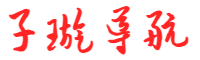Centos7 搭建LTMP环境PHP、Tengine、Mysql、Supervisord、Redis
mhr18 2024-10-23 11:29 22 浏览 0 评论
环境:
- 1、系统:Centos 7
- 2、Tengine 2.1.2
- 3、PHP 7.0
- 4、Mysql 5.7
- 5、supervisord
- 6、redis
一、安装依赖包
yum udate
yum -y install gcc gcc-c++ autoconf automake
yum -y install pcre
yum -y install pcre-devel
yum -y install zlib
yum -y install zlib-devel
yum -y install openssl
yum -y install openssl-devel
yum -y install jemalloc #内存管理工具二、安装Tengine
1、下载安装包
wget http://tengine.taobao.org/download/tengine-2.1.2.tar.gz2、解压
tar zxvf tengine-2.1.2.tar.gz3、编译安装
cd tengine-2.1.2
./configure
make && make install三、安装MySQL
1、运行以下命令更新YUM源。
rpm -Uvh http://dev.mysql.com/get/mysql57-community-release-el7-9.noarch.rpm2.运行以下命令安装MySQL。
yum -y install mysql-community-server3.运行以下命令查看MySQL版本号。
mysql -V返回结果如下所示,表示MySQL安装成功。mysql Ver 14.14 Distrib 5.7.28, for Linux (x86_64) using EditLine wrapper4.运行以下命令启动MySQL。
systemctl start mysqld5.运行以下命令设置开机启动MySQL。
systemctl enable mysqld systemctl daemon-reload四、安装PHP
1.更新YUM源
运行以下命令添加epel源。
yum install \
https://repo.ius.io/ius-release-el7.rpm \
https://dl.fedoraproject.org/pub/epel/epel-release-latest-7.noarch.rpm2、运行以下命令添加Webtatic源。
rpm -Uvh https://mirror.webtatic.com/yum/el7/webtatic-release.rpm3、运行以下命令安装PHP。
yum -y install php70w-devel php70w.x86_64 php70w-cli.x86_64 php70w-common.x86_64 php70w-gd.x86_64 php70w-ldap.x86_64 php70w-mbstring.x86_64 php70w-mcrypt.x86_64 php70w-pdo.x86_64 php70w-mysqlnd php70w-fpm php70w-opcache php70w-pecl-redis php70w-pecl-mongodb
4、运行以下命令查看PHP版本。
php -v返回结果如下所示,表示安装成功。
PHP 7.0.33 (cli) (built: Dec 6 2018 22:30:44) ( NTS )
Copyright (c) 1997-2017 The PHP Group
Zend Engine v3.0.0, Copyright (c) 1998-2017 Zend Technologies
with Zend OPcache v7.0.33, Copyright (c) 1999-2017, by Zend Technologies 五:配置Nginx
- 运行以下命令备份Nginx配置文件。
cp /etc/nginx/nginx.conf /etc/nginx/nginx.conf.bak
修改Nginx配置文件,添加Nginx对PHP的支持
运行以下命令打开Nginx配置文件。
vim /etc/nginx/nginx.conf在server大括号内,添加下列配置信息。
#除下面提及的需要添加的配置信息外,其他配置保持默认值即可。
location / {
#在location大括号内添加以下信息,配置网站被访问时的默认首页
index index.php index.html index.htm;
}
#添加下列信息,配置Nginx通过fastcgi方式处理您的PHP请求
location ~ .php$ {
root /usr/share/nginx/html; #将/usr/share/nginx/html替换为您的网站根目录,本教程使用/usr/share/nginx/html作为网站根目录
fastcgi_pass 127.0.0.1:9000; #Nginx通过本机的9000端口将PHP请求转发给PHP-FPM进行处理
fastcgi_index index.php;
fastcgi_param SCRIPT_FILENAME $document_root$fastcgi_script_name;
include fastcgi_params; #Nginx调用fastcgi接口处理PHP请求
} 运行以下命令启动Nginx服务。
systemctl start nginx 运行以下命令设置Nginx服务开机自启动。
systemctl enable nginx六:配置MySQL
- 运行以下命令查看/var/log/mysqld.log文件,获取并记录root用户的初始密码。
grep 'temporary password' /var/log/mysqld.log
2016-12-13T14:57:47.535748Z 1 [Note] A temporary password is generated for root@localhost: p0/G28g>lsHD运行以下命令配置MySQL的安全性。
mysql_secure_installation安全性的配置包含以下五个方面:
- 重置root账号密码。
Enter password for user root: #输入上一步获取的root用户初始密码 The 'validate_password' plugin is installed on the server. The subsequent steps will run with the existing configuration of the plugin. Using existing password for root. Estimated strength of the password: 100 Change the password for root ? (Press y|Y for Yes, any other key for No) : Y #是否更改root用户密码,输入Y New password: #输入新密码,长度为8至30个字符,必须同时包含大小写英文字母、数字和特殊符号。特殊符号可以是()` ~!@#$%^&*-+=|{}[]:;‘<>,.?/ Re-enter new password: #再次输入新密码 Estimated strength of the password: 100 Do you wish to continue with the password provided?(Press y|Y for Yes, any other key for No) : Y
- 输入Y删除匿名用户账号。By default, a MySQL installation has an anonymous user, allowing anyone to log into MySQL without having to have a user account created for them. This is intended only for testing, and to make the installation go a bit smoother. You should remove them before moving into a production environment. Remove anonymous users? (Press y|Y for Yes, any other key for No) : Y #是否删除匿名用户,输入Y Success.
- 输入Y禁止root账号远程登录。Disallow root login remotely? (Press y|Y for Yes, any other key for No) : Y #禁止root远程登录,输入Y Success.
- 输入Y删除test库以及对test库的访问权限。Remove test database and access to it? (Press y|Y for Yes, any other key for No) : Y #是否删除test库和对它的访问权限,输入Y - Dropping test database... Success.
- 输入Y重新加载授权表。Reload privilege tables now? (Press y|Y for Yes, any other key for No) : Y #是否重新加载授权表,输入Y Success. All done!
八:测试访问LNMP平台
在地址栏输入http://<ECS实例公网IP地址>/phpinfo.php。
相关推荐
- 【预警通报】关于WebLogic存在远程代码执行高危漏洞的预警通报
-
近日,Oracle官方发布了2021年1月关键补丁更新公告CPU(CriticalPatchUpdate),共修复了包括CVE-2021-2109(WeblogicServer远程代码执行漏洞)...
- 医院信息系统突发应急演练记录(医院信息化应急演练)
-
信息系统突发事件应急预案演练记录演练内容信息系统突发事件应急预案演练参与人员信息科参与科室:全院各部门日期xxxx-xx-xx时间20:00至24:00地点信息科记录:xxx1、...
- 一文掌握怎么利用Shell+Python实现完美版的多数据源备份程序
-
简介:在当今数字化时代,无论是企业还是个人,数据的安全性和业务的连续性都是至关重要的。数据一旦丢失,可能会造成无法估量的损失。因此,如何有效地对分布在不同位置的数据进行备份,尤其是异地备份,成为了一个...
- docker搭建系统环境(docker搭建centos)
-
Docker安装(CentOS7)1.卸载旧版Docker#检查已安装版本yumlistinstalled|grepdocker#卸载旧版本yumremove-ydocker.x...
- 基础篇:数据库 SQL 入门教程(sql数据库入门书籍推荐)
-
SQL介绍什么是SQLSQL指结构化查询语言,是用于访问和处理数据库的标准的计算机语言。它使我们有能力访问数据库,可与多种数据库程序协同工作,如MSAccess、DB2、Informix、M...
- Java21杀手级新特性!3行代码性能翻倍
-
导语某券商系统用这招,交易延迟从12ms降到0.8ms!本文揭秘Oracle官方未公开的Record模式匹配+虚拟线程深度优化+向量API神操作,代码量直降70%!一、Record模式匹配(代码量↓8...
- 一文读懂JDK21的虚拟线程(java虚拟线程)
-
概述JDK21已于2023年9月19日发布,作为Oracle标准Java实现的一个LTS版本发布,发布了15想新特性,其中虚拟线程呼声较高。虚拟线程是JDK21中引入的一项重要特性,它是一种轻量级的...
- 效率!MacOS下超级好用的Linux虚拟工具:Lima
-
对于MacOS用户来说,搭建Linux虚拟环境一直是件让人头疼的事。无论是VirtualBox还是商业的VMware,都显得过于笨重且配置复杂。今天,我们要介绍一个轻巧方便的纯命令行Linux虚拟工具...
- 所谓SaaS(所谓三维目标一般都应包括)
-
2010年前后,一个科技媒体的主编写一些关于云计算的概念性问题,就可以作为头版头条了。那时候的云计算,更多的还停留在一些概念性的问题上。而基于云计算而生的SaaS更是“养在深闺人未识”,一度成为被IT...
- ORA-00600 「25027」 「x」报错(报错0xc0000001)
-
问题现象:在用到LOB大对象的业务中,进行数据的插入,失败了,在报警文件中报错:ORA-00600:内部错误代码,参数:[25027],[10],[0],[],[],[],[],[...
- 安卓7源码编译(安卓源码编译环境lunch失败,uname命令找不到)
-
前面已经下载好源码了,接下来是下载手机对应的二进制驱动执行编译源码命令下载厂商驱动https://developers.google.com/android/drivers?hl=zh-cn搜索NGI...
- 编译安卓源码(编译安卓源码 电脑配置)
-
前面已经下载好源码了,接下来是下载手机对应的二进制驱动执行编译源码命令下载厂商驱动https://developers.google.com/android/drivers?hl=zh-cn搜索NGI...
- 360 Vulcan Team首战告捷 以17.5万美金强势领跑2019“天府杯“
-
2019年11月16日,由360集团、百度、腾讯、阿里巴巴、清华大学与中科院等多家企业和研究机构在成都联合主办了2019“天府杯”国际网络安全大赛暨2019天府国际网络安全高峰论坛。而开幕当日最激荡人...
- Syslog 日志分析与异常检测技巧(syslog发送日志配置)
-
系统日志包含有助于分析网络设备整体运行状况的重要信息。然而,理解并从中提取有效数据往往颇具挑战。本文将详解从基础命令行工具到专业日志管理软件的全流程分析技巧,助你高效挖掘Syslog日志价值。Gr...
- 从Oracle演进看数据库技术的发展(从oracle演进看数据库技术的发展的过程)
-
数据库技术发展本质上是应用需求驱动与基础架构演进的双向奔赴,如何分析其技术发展的脉络和方向?考虑到oracle数据库仍然是这个领域的王者,以其为例,管中窥豹,对其从Oracle8i到23ai版本的核...
欢迎 你 发表评论:
- 一周热门
- 最近发表
- 标签列表
-
- oracle位图索引 (74)
- oracle基目录 (50)
- oracle批量插入数据 (65)
- oracle事务隔离级别 (53)
- oracle主从同步 (55)
- oracle 乐观锁 (51)
- redis 命令 (78)
- php redis (88)
- redis 存储 (66)
- redis 锁 (69)
- 启动 redis (66)
- redis 时间 (56)
- redis 删除 (67)
- redis内存 (57)
- redis并发 (52)
- redis 主从 (69)
- redis 订阅 (51)
- redis 登录 (54)
- redis 面试 (58)
- 阿里 redis (59)
- redis 搭建 (53)
- redis的缓存 (55)
- lua redis (58)
- redis 连接池 (61)
- redis 限流 (51)