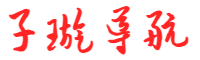Oracle 19c RAC打补丁过程避坑指南
mhr18 2024-10-01 12:01 28 浏览 0 评论
墨天轮原文链接:https://www.modb.pro/db/22393
导读:记录19.3 rac 打补丁过程中遇到的一些问题19.3升19.5、19.5升19.6。
新装的19.3 rac 需要安装补丁,目前最新的RU是19.6,由于最新的可能不稳定,选择了次新的19.5,打第一套比较顺利,后面的几套都出现些大大小小的问题 ,记录一下。
19.3存在一个比较严重的crs-6015错误,是个bug,在19.6得到了修复,我打完4套19.5,又重新打了遍19.6,比较坑,强列建议直接打19.6。
a)下载RU19.6补丁:p30463609_190000_Linux-x86-64.zip ,包含GI、DB、OJVM 累积增量补丁。
b)补丁安装顺序:GI–>DB-OJVM。
c)打了19.5可以直接打19.6,不需要卸载。
d)打gi和db都是在root下面操作,只有ojvm需要在oracle用户下面操作。
一、补丁安装方法
1. 检查环境:
由于新装的,我这里就省略掉了,可以看README.html里面的方法.
2. 解压补丁包
我下载的是gi的RU,里面包含gi和db的补丁,我是解压到/tmp下面。
[root@xydb8node1 ~]# unzip p30116789_190000_Linux-x86-64.zip -d /tmp/ru19.5
[root@xydb8node1 ~]# chmod -R 777 /tmp/ru19.5
3. 先打gi补丁【节点1打完,再打节点2】,使用opatchauto。
打gi要用gi_home的opatchauto,打oracle用oracle_home的opatchauto ,切记都是在root下面执行命令,这时用的是全路径,配置Path切换容易出错。
[root@xydb8node1 ~]# /u01/app/19.3.0/grid/OPatch/opatchauto apply /tmp/ru19.5/30116789
4. 检查gi是否成功
[grid@xydb8node1 ~]$ /u01/app/19.3.0/grid/OPatch/opatch lspatches
30125133;Database Release Update : 19.5.0.0.191015 (30125133)
30122167;ACFS RELEASE UPDATE 19.5.0.0.0 (30122167)
30122149;OCW RELEASE UPDATE 19.5.0.0.0 (30122149)
29401763;TOMCAT RELEASE UPDATE 19.0.0.0.0 (29401763)
OPatch succeeded.
5. 打db补丁【节点1打完,再打节点2】,使用opatchauto。
[root@xydb8node1 ~]# /u01/app/oracle/product/19.3.0/db_1/OPatch/opatchauto apply /tmp/ru19.5/30116789 -oh /u01/app/oracle/product/19.3.0/db_1
6. 检查db是否成功
[oracle@xydb8node1 ~]$ /u01/app/oracle/product/19.3.0/db_1/OPatch/opatch lspatches
30125133;Database Release Update : 19.5.0.0.191015 (30125133)
30122149;OCW RELEASE UPDATE 19.5.0.0.0 (30122149)
OPatch succeeded.
7. 打OJVM补丁【节点1打完,再打节点2】
[root@xydb8node1 ~]# cd /tmp/ru19.6/30463609/30484981/
[root@xydb8node1 30484981]# /u01/app/oracle/product/19.3.0/db_1/OPatch/opatch apply
#按提示输入y,y即可。
8. 回退方法
#gi回退
/u01/app/19.3.0/grid/OPatch/opatchauto rollback /tmp/grid_path/30116789 -oh /u01/app/19.3.0/grid
#db回退
/u01/app/oracle/product/19.3.0/db_1/OPatch/opatchauto rollback /tmp/grid_path/30116789 -oh /u01/app/oracle/product/19.3.0/db_1
9. 小结
先打节点1,或2都行,没有强制要求先打节点1,习惯而已。补丁安装过程中可能会遇到各种权限问题及其它问题,后面针对遇到的问题都做了下记录,让后面的人少踩坑。
二、遇到的一些错误
错误No.1
Patch: /tmp/grid_path/30116789/30122149
Log: /u01/app/oracle/product/19.3.0/db_1/cfgtoollogs/opatchauto/core/opatch/opatch2020-03-09_17-44-51PM_1.log
Reason: Failed during Patching: oracle.opatch.opatchsdk.OPatchException: ApplySession failed in system modification phase... 'ApplySession::apply failed: java.io.IOException: oracle.sysman.oui.patch.PatchException: java.io.FileNotFoundException: /u01/app/oraInventory/ContentsXML/oui-patch.xml (Permission denied)'
After fixing the cause of failure Run opatchauto resume
]
OPATCHAUTO-68061: The orchestration engine failed.
OPATCHAUTO-68061: The orchestration engine failed with return code 1
OPATCHAUTO-68061: Check the log for more details.
OPatchAuto failed.
OPatchauto session completed at Mon Mar 9 17:45:31 2020
Time taken to complete the session 1 minute, 16 seconds
opatchauto failed with error code 42
问题描述:
DB补丁安装过程中报出的权限不足,具体原因不明,没有深入去分析,19c打补丁过程中会遇到各种权限问题。
解决办法:
[root@xydb8node1 ~]# chmod 777 /u01/app/oraInventory/ContentsXML/oui-patch.xml
#resume是接着上次失败的地方继续安装的意思。
[root@xydb8node1 ~]# /u01/app/oracle/product/19.3.0/db_1/OPatch/opatchauto resume
错误No.2
2020-03-10 11:18:18.961 [CSSDMONITOR(150856)]CRS-8500: Oracle Clusterware CSSDMONITOR process is starting with operating system process ID 150856
2020-03-10T11:18:19.092125+08:00
Errors in file /u01/app/grid/diag/crs/xydb8node2/crs/trace/ohasd.trc (incident=41):
CRS-6015 [] [] [] [] [] [] [] [] [] [] [] []
Incident details in: /u01/app/grid/diag/crs/xydb8node2/crs/incident/incdir_41/ohasd_i41.trc
2020-03-10 11:18:19.081 [OHASD(147218)]CRS-6015: Oracle Clusterware has experienced an internal error. Details at (:CLSGEN00100:) {0:0:2} in /u01/app/grid/diag/crs/xydb8node2/crs/trace/ohasd.trc.
2020-03-10 11:18:19.106 [OHASD(147218)]CRS-8505: Oracle Clusterware OHASD process with operating system process ID 147218 encountered internal error CRS-06015
trace日志:/u01/app/grid/diag/crs/xydb8node2/crs/trace/ohasd.trc
截取部份错误日志,如下:
2020-03-10 11:18:19.057 :CRSSHARED:4034262784: [ INFO] [F-ALGO]{0:0:2} getIpcPath returning (ADDRESS=(PROTOCOL=IPC)(KEY=OHASD_UI_SOCKET))
2020-03-10 11:18:19.058 :GIPCXCPT:4038465280: gipcInternalConnectSync: failed sync request, addr 0x7f9c9405c720 [000000000000b814] { gipcAddress : name 'clsc://(ADDRESS=(PROTOCOL=ipc)(KEY=SYSTEM.evm.acceptor.auth)(GIPCID=00000000-00000000-0))', objFlags 0x0, addrFlags 0x4 }, ret gipcretConnectionRefused (29)
2020-03-10 11:18:19.058 :GIPCXCPT:4038465280: gipcConnectSyncF [EvmConConnect : evmgipcio.c : 235]: EXCEPTION[ ret gipcretConnectionRefused (29) ] failed sync connect endp 0x7f9c9405b2a0 [000000000000b80d] { gipcEndpoint : localAddr 'clsc://(ADDRESS=(PROTOCOL=ipc)(KEY=)(GIPCID=00000000-00000000-0))', remoteAddr 'clsc://(ADDRESS=(PROTOCOL=ipc)(KEY=SYSTEM.evm.acceptor.auth)(GIPCID=00000000-00000000-0))', numPend 0, numReady 0, numDone 0, numDead 1, numTransfer 0, objFlags 0x0, pidPeer 0, readyRef (nil), ready 1, wobj 0x7f9c9405e350, sendp 0x7f9c9405e100 status 13flags 0xa108871a, flags-2 0x0, usrFlags 0x30020 }, addr 0x7f9c9405c720 [000000000000b814] { gipcAddress : name 'clsc://(ADDRESS=(PROTOCOL=ipc)(KEY=SYSTEM.evm.acceptor.auth)(GIPCID=00000000-00000000-0))', objFlags 0x0, addrFlags 0x4 }, flags 0x8000000
2020-03-10 11:18:19.058 :UiServer:4034262784: [ INFO] {0:0:2} GIPC address: clsc://(ADDRESS=(PROTOCOL=IPC)(KEY=OHASD_UI_SOCKET))
2020-03-10 11:18:19.058 : GIPC:4034262784: sgipcnDSBindHelper: file /var/tmp/.oracle/sOHASD_UI_SOCKET_lock is locked by PID 147162
2020-03-10 11:18:19.058 :GIPCXCPT:4034262784: gipcmodNetworkProcessBind: failed to bind endp 0x7f9c8c000950 [000000000000b819] { gipcEndpoint : localAddr 'clsc://(ADDRESS=(PROTOCOL=ipc)(KEY=OHASD_UI_SOCKET)(GIPCID=00000000-00000000-0))', remoteAddr '', numPend 0, numReady 0, numDone 0, numDead 0, numTransfer 0, objFlags 0x0, pidPeer 0, readyRef 0x562c5e71a240, ready 0, wobj 0x7f9c8c03b390, sendp 0x7f9c8c03b140 status 13flags 0xa1000712, flags-2 0x0, usrFlags 0x20 }, addr 0x7f9c8c039460 [000000000000b81b] { gipcAddress : name 'clsc://(ADDRESS=(PROTOCOL=ipc)(KEY=OHASD_UI_SOCKET)(GIPCID=00000000-00000000-0))', objFlags 0x0, addrFlags 0x5 }
2020-03-10 11:18:19.058 :GIPCXCPT:4034262784: gipcmodNetworkProcessBind: slos op : sgipcnDSBindHelper
2020-03-10 11:18:19.058 :GIPCXCPT:4034262784: gipcmodNetworkProcessBind: slos dep : Resource temporarily unavailable (11)
2020-03-10 11:18:19.058 :GIPCXCPT:4034262784: gipcmodNetworkProcessBind: slos loc : lockf
2020-03-10 11:18:19.058 :GIPCXCPT:4034262784: gipcmodNetworkProcessBind: slos info: failed to grab a lock for (/var/tmp/.oracle/sOHASD_UI_SOCKET_lock)
2020-03-10 11:18:19.058 :GIPCXCPT:4034262784: gipcListenF [initServerSocket : clsSocket.cpp : 584]: EXCEPTION[ ret gipcretAddressInUse (20) ] failed to listen on endp 0x7f9c8c000950 [000000000000b819] { gipcEndpoint : localAddr 'clsc://(ADDRESS=(PROTOCOL=ipc)(KEY=OHASD_UI_SOCKET)(GIPCID=00000000-00000000-0))', remoteAddr '', numPend 0, numReady 0, numDone 0, numDead 0, numTransfer 0, objFlags 0x0, pidPeer 0, readyRef 0x562c5e71a240, ready 0, wobj 0x7f9c8c03b390, sendp 0x7f9c8c03b140 status 13flags 0xa1000712, flags-2 0x0, usrFlags 0x20 }, flags 0x0
2020-03-10 11:18:19.058 :UiServer:4034262784: [ ERROR] {0:0:2} SS(0x7f9c8c000eb0)GIPC Fatal Listen Error. gipc ret: gipcretAddressInUse. Address=clsc://(ADDRESS=(PROTOCOL=IPC)(KEY=OHASD_UI_SOCKET))
2020-03-10 11:18:19.059 : CLSCEVT:4038465280: (:CLSCE0047:)clsce_publish_internal 0x7f9c94038da0 EvmConnCreate failed with status = 13, try = 0
2020-03-10 11:18:19.060 :GIPCXCPT:4038465280: gipcInternalConnectSync: failed sync request, addr 0x7f9c9405c7e0 [000000000000b834] { gipcAddress : name 'clsc://(ADDRESS=(PROTOCOL=ipc)(KEY=SYSTEM.evm.acceptor.auth)(GIPCID=00000000-00000000-0))', objFlags 0x0, addrFlags 0x4 }, ret gipcretConnectionRefused (29)
2020-03-10 11:18:19.060 :GIPCXCPT:4038465280: gipcConnectSyncF [EvmConConnect : evmgipcio.c : 235]: EXCEPTION[ ret gipcretConnectionRefused (29) ] failed sync connect endp 0x7f9c9405b360 [000000000000b82d] { gipcEndpoint : localAddr 'clsc://(ADDRESS=(PROTOCOL=ipc)(KEY=)(GIPCID=00000000-00000000-0))', remoteAddr 'clsc://(ADDRESS=(PROTOCOL=ipc)(KEY=SYSTEM.evm.acceptor.auth)(GIPCID=00000000-00000000-0))', numPend 0, numReady 0, numDone 0, numDead 1, numTransfer 0, objFlags 0x0, pidPeer 0, readyRef (nil), ready 1, wobj 0x7f9c9405e330, sendp 0x7f9c9405e0e0 status 13flags 0xa108871a, flags-2 0x0, usrFlags 0x30020 }, addr 0x7f9c9405c7e0 [000000000000b834] { gipcAddress : name 'clsc://(ADDRESS=(PROTOCOL=ipc)(KEY=SYSTEM.evm.acceptor.auth)(GIPCID=00000000-00000000-0))', objFlags 0x0, addrFlags 0x4 }, flags 0x8000000
2020-03-10 11:18:19.061 : CLSCEVT:4038465280: (:CLSCE0047:)clsce_publish_internal 0x7f9c94038da0 EvmConnCreate failed with status = 13, try = 1
2020-03-10 11:18:19.061 : CRSEVT:4038465280: [ INFO] {0:0:2} ClusterPubSub::publish Error posting to event stream. Connection will be retried on next publish [4]
2020-03-10 11:18:19.081 : CRSRPT:4038465280: [ INFO] {0:0:2} ClusterConnectException caught CRS_SERVER_STATE_CHANGE for xydb8node2
Trace file /u01/app/grid/diag/crs/xydb8node2/crs/trace/ohasd.trc
Oracle Database 19c Clusterware Release 19.0.0.0.0 - Production
Version 19.6.0.0.0 Copyright 1996, 2019 Oracle. All rights reserved.
DDE: Flood control is not active
2020-03-10T11:18:19.092594+08:00
Incident 41 created, dump file: /u01/app/grid/diag/crs/xydb8node2/crs/incident/incdir_41/ohasd_i41.trc
CRS-6015 [] [] [] [] [] [] [] [] [] [] [] []
2020-03-10 11:18:19.107 :GIPCXCPT:421820160: gipcInternalConnectSync: failed sync request, addr 0x7f9d10022eb0 [000000000000b867] { gipcAddress : name 'clsc://(ADDRESS=(PROTOCOL=ipc)(KEY=SYSTEM.evm.acceptor.auth)(GIPCID=00000000-00000000-0))', objFlags 0x0, addrFlags 0x4 }, ret gipcretConnectionRefused (29)
2020-03-10 11:18:19.107 :GIPCXCPT:421820160: gipcConnectSyncF [EvmConConnect : evmgipcio.c : 235]: EXCEPTION[ ret gipcretConnectionRefused (29) ] failed sync connect endp 0x7f9d10021a30 [000000000000b860] { gipcEndpoint : localAddr 'clsc://(ADDRESS=(PROTOCOL=ipc)(KEY=)(GIPCID=00000000-00000000-0))', remoteAddr 'clsc://(ADDRESS=(PROTOCOL=ipc)(KEY=SYSTEM.evm.acceptor.auth)(GIPCID=00000000-00000000-0))', numPend 0, numReady 0, numDone 0, numDead 1, numTransfer 0, objFlags 0x0, pidPeer 0, readyRef (nil), ready 1, wobj 0x7f9d1005d250, sendp 0x7f9d1005d000 status 13flags 0xa108871a, flags-2 0x0, usrFlags 0x30020 }, addr 0x7f9d10022eb0 [000000000000b867] { gipcAddress : name 'clsc://(ADDRESS=(PROTOCOL=ipc)(KEY=SYSTEM.evm.acceptor.auth)(GIPCID=00000000-00000000-0))', objFlags 0x0, addrFlags 0x4 }, flags 0x8000000
2020-03-10 11:18:19.108 : CLSCEVT:421820160: (:CLSCE0047:)clsce_publish_internal 0x562c5e45bb90 EvmConnCreate failed with status = 13, try = 0
2020-03-10 11:18:19.108 :GIPCXCPT:421820160: gipcInternalConnectSync: failed sync request, addr 0x7f9d10022e70 [000000000000b878] { gipcAddress : name 'clsc://(ADDRESS=(PROTOCOL=ipc)(KEY=SYSTEM.evm.acceptor.auth)(GIPCID=00000000-00000000-0))', objFlags 0x0, addrFlags 0x4 }, ret gipcretConnectionRefused (29)
2020-03-10 11:18:19.109 :GIPCXCPT:421820160: gipcConnectSyncF [EvmConConnect : evmgipcio.c : 235]: EXCEPTION[ ret gipcretConnectionRefused (29) ] failed sync connect endp 0x7f9d10021a10 [000000000000b871] { gipcEndpoint : localAddr 'clsc://(ADDRESS=(PROTOCOL=ipc)(KEY=)(GIPCID=00000000-00000000-0))', remoteAddr 'clsc://(ADDRESS=(PROTOCOL=ipc)(KEY=SYSTEM.evm.acceptor.auth)(GIPCID=00000000-00000000-0))', numPend 0, numReady 0, numDone 0, numDead 1, numTransfer 0, objFlags 0x0, pidPeer 0, readyRef (nil), ready 1, wobj 0x7f9d1005d230, sendp 0x7f9d1005cfe0 status 13flags 0xa108871a, flags-2 0x0, usrFlags 0x30020 }, addr 0x7f9d10022e70 [000000000000b878] { gipcAddress : name 'clsc://(ADDRESS=(PROTOCOL=ipc)(KEY=SYSTEM.evm.acceptor.auth)(GIPCID=00000000-00000000-0))', objFlags 0x0, addrFlags 0x4 }, flags 0x8000000
2020-03-10 11:18:19.110 : CLSCEVT:421820160: (:CLSCE0047:)clsce_publish_internal 0x562c5e45bb90 EvmConnCreate failed with status = 13, try = 1
2020-03-10 11:18:19.171 : CRSCOMM:4059477760: [ INFO] IpcL: Accepted connection 45931 from user root member number 3
故障现象:
集群能正常安装,安装完成后重启集群中其中一个节点可能会启不来,crs alert日志中抛出异常crs-6015 ,gipcInternalConnectSync: failed sync request 错误。
解决方法:
查询mos发现是个bug,测试在19.5中未进行修复,在最新19.6的RU中已进行了修复,所以新装的19.3 RAC 建议直接升级到19.6。
错误No.3
[root@xydb7node1 ~]# /u01/app/19.3.0/grid/OPatch/opatchauto apply /tmp/ru19.6/30463609/30501910 -oh /u01/app/19.3.0/grid
OPatchauto session is initiated at Tue Mar 10 15:37:44 2020
OPATCHAUTO-72083: Performing bootstrap operations failed.
OPATCHAUTO-72083: The bootstrap execution failed because failed to detect Grid Infrastructure setup due to null.
OPATCHAUTO-72083: Fix the reported problem and re-run opatchauto.
OPatchauto session completed at Tue Mar 10 15:38:07 2020
Time taken to complete the session 0 minute, 23 seconds
opatchauto bootstrapping failed with error code 255.
问题分析:
这个错误在正常打补丁过程中,如果shell断开,再重新执行命令会报这个错误。
解决方法:
不能重新执行之前的命令,要用resume,如下,已经正常在跑了。
[root@xydb7node1 ~]# /u01/app/19.3.0/grid/OPatch/opatchauto resume
OPatchauto session is initiated at Tue Mar 10 15:40:33 2020
Session log file is /u01/app/19.3.0/grid/cfgtoollogs/opatchauto/opatchauto2020-03-10_03-40-34PM.log
Resuming existing session with id E7W9
Start applying binary patch on home /u01/app/19.3.0/grid
Binary patch applied successfully on home /u01/app/19.3.0/grid
Checking shared status of home.....
Starting CRS service on home /u01/app/19.3.0/grid
错误No.4
Failed to start CRS service on home /u01/app/19.3.0/grid
Execution of [GIStartupAction] patch action failed, check log for more details. Failures:
Patch Target : xydb7node1->/u01/app/19.3.0/grid Type[crs]
Details: [
---------------------------Patching Failed---------------------------------
Command execution failed during patching in home: /u01/app/19.3.0/grid, host: xydb7node1.
Command failed: /u01/app/19.3.0/grid/perl/bin/perl -I/u01/app/19.3.0/grid/perl/lib -I/u01/app/19.3.0/grid/OPatch/auto/dbtmp/bootstrap_xydb7node1/patchwork/crs/install -I/u01/app/19.3.0/grid/OPatch/auto/dbtmp/bootstrap_xydb7node1/patchwork/xag /u01/app/19.3.0/grid/OPatch/auto/dbtmp/bootstrap_xydb7node1/patchwork/crs/install/rootcrs.pl -postpatch
Command failure output:
Using configuration parameter file: /u01/app/19.3.0/grid/OPatch/auto/dbtmp/bootstrap_xydb7node1/patchwork/crs/install/crsconfig_params
The log of current session can be found at:
/u01/app/grid/crsdata/xydb7node1/crsconfig/crs_postpatch_xydb7node1_2020-03-10_03-41-09PM.log
2020/03/10 15:41:20 CLSRSC-329: Replacing Clusterware entries in file 'oracle-ohasd.service'
CRS-4123: Starting Oracle High Availability Services-managed resources
CRS-41053: checking Oracle Grid Infrastructure for file permission issues
PRVG-2032 : Group of file "/etc/oracleafd.conf" did not match the expected value on node "xydb7node1". [Expected = "oinstall(1001)" ; Found = "asmadmin(1005)"]
PRVH-0116 : Path "/u01/app/19.3.0/grid/crs/install/cmdllroot.sh" with permissions "rw-r--r--" does not have execute permissions for the owner, file's group, and others on node "xydb7node1".
PRVG-2031 : Owner of file "/u01/app/19.3.0/grid/crs/install/cmdllroot.sh" did not match the expected value on node "xydb7node1". [Expected = "grid(1002)" ; Found = "root(0)"]
PRVG-2032 : Group of file "/u01/app/19.3.0/grid/crs/install/cmdllroot.sh" did not match the expected value on node "xydb7node1". [Expected = "oinstall(1001)" ; Found = "root(0)"]
PRVH-0111 : Path "/u01/app/19.3.0/grid/lib/libagtsh.so" with permissions "rwxr-x---" does not have read permissions for others on node "xydb7node1".
PRVH-0113 : Path "/u01/app/19.3.0/grid/lib/libagtsh.so" with permissions "rwxr-x---" does not have execute permissions for others on node "xydb7node1".
PRVH-0111 : Path "/u01/app/19.3.0/grid/lib/libagtsh.so.1.0" with permissions "rwxr-x---" does not have read permissions for others on node "xydb7node1".
PRVH-0113 : Path "/u01/app/19.3.0/grid/lib/libagtsh.so.1.0" with permissions "rwxr-x---" does not have execute permissions for others on node "xydb7node1".
PRVH-0111 : Path "/u01/app/19.3.0/grid/lib/clntshcore.map" with permissions "rw-r-----" does not have read permissions for others on node "xydb7node1".
PRVH-0111 : Path "/u01/app/19.3.0/grid/lib/clntsh.map" with permissions "rw-r-----" does not have read permissions for others on node "xydb7node1".
PRVH-0111 : Path "/u01/app/19.3.0/grid/lib/libocci.so" with permissions "rwxr-x---" does not have read permissions for others on node "xydb7node1".
PRVH-0113 : Path "/u01/app/19.3.0/grid/lib/libocci.so" with permissions "rwxr-x---" does not have execute permissions for others on node "xydb7node1".
PRVH-0111 : Path "/u01/app/19.3.0/grid/lib/libocci.so.19.1" with permissions "rwxr-x---" does not have read permissions for others on node "xydb7node1".
PRVH-0113 : Path "/u01/app/19.3.0/grid/lib/libocci.so.19.1" with permissions "rwxr-x---" does not have execute permissions for others on node "xydb7node1".
CRS-4124: Oracle High Availability Services startup failed.
CRS-4000: Command Start failed, or completed with errors.
2020/03/10 15:46:52 CLSRSC-117: Failed to start Oracle Clusterware stack
After fixing the cause of failure Run opatchauto resume
]
OPATCHAUTO-68061: The orchestration engine failed.
OPATCHAUTO-68061: The orchestration engine failed with return code 1
OPATCHAUTO-68061: Check the log for more details.
OPatchAuto failed.
OPatchauto session completed at Tue Mar 10 15:46:54 2020
Time taken to complete the session 6 minutes, 21 seconds
opatchauto failed with error code 42
问题分析:
这个也是文件权限的问题,按要求设置权限就行。通过lspatches直接检查gi的版本,发现已经是19.6了,估计不改应该也行,我还是按要求来改了。
解决办法:
修改这2个文件的权限,继续resume,后续很可能遇到crs-6015错误。
[root@xydb7node1 ~]# chown grid:oinstall /etc/oracleafd.conf
[root@xydb7node1 ~]# chown grid:oinstall /u01/app/19.3.0/grid/crs/install/cmdllroot.sh
[root@xydb7node1 ~]# /u01/app/19.3.0/grid/OPatch/opatchauto resume
错误No.5
```shell
[root@xydb7node1 ~]# /u01/app/19.3.0/grid/OPatch/opatchauto resume
OPatchauto session is initiated at Tue Mar 10 16:06:47 2020
Session log file is /u01/app/19.3.0/grid/cfgtoollogs/opatchauto/opatchauto2020-03-10_04-06-47PM.log
Resuming existing session with id E7W9
Checking shared status of home.....
Starting CRS service on home /u01/app/19.3.0/grid
=====>resume后这里一直卡着,检查alter日志有如下错误:
2020-03-10 16:07:22.095 [OHASD(126635)]CRS-6015: Oracle Clusterware has experienced an internal error. Details at (:CLSGEN00100:) {0:0:2} in /u01/app/grid/diag/crs/xydb7node1/crs/trace/ohasd.trc.
2020-03-10T16:07:22.106550+08:00
Errors in file /u01/app/grid/diag/crs/xydb7node1/crs/trace/ohasd.trc (incident=9):
CRS-6015 [] [] [] [] [] [] [] [] [] [] [] []
Incident details in: /u01/app/grid/diag/crs/xydb7node1/crs/incident/incdir_9/ohasd_i9.trc
2020-03-10 16:07:22.120 [OHASD(126635)]CRS-8505: Oracle Clusterware OHASD process with operating system process ID 126635 encountered internal error CRS-06015
2020-03-10 16:10:51.606 [OHASD(89349)]CRS-5828: Could not start agent '/u01/app/19.3.0/grid/bin/orarootagent_root'. Details at (:CRSAGF00130:) {0:0:2} in /u01/app/grid/diag/crs/xydb7node1/crs/trace/ohasd.trc.
2020-03-10 16:10:51.638 [OHASD(89349)]CRS-5828: Could not start agent '/u01/app/19.3.0/grid/bin/oraagent_grid'. Details at (:CRSAGF00130:) {0:0:2} in /u01/app/grid/diag/crs/xydb7node1/crs/trace/ohasd.trc.
2020-03-10 16:12:51.684 [OHASD(89349)]CRS-5828: Could not start agent '/u01/app/19.3.0/grid/bin/cssdagent_root'. Details at (:CRSAGF00130:) {0:0:2} in /u01/app/grid/diag/crs/xydb7node1/crs/trace/ohasd.trc.
2020-03-10 16:12:51.705 [OHASD(89349)]CRS-5828: Could not start agent '/u01/app/19.3.0/grid/bin/cssdmonitor_root'. Details at (:CRSAGF00130:) {0:0:2} in /u01/app/grid/diag/crs/xydb7node1/crs/trace/ohasd.trc.
问题分析:
到了这一步说明gi补丁已安装成功,在启动crs集群时卡住了,这里我为了完美打补丁,不强行ctrl+c 结束,想了个办法帮它重启crs。(这个错误是个bug,这里就不略过了)。
解决办法:
复制一个shell窗本,先停掉has,再启动has就行了,具体操作如下:
[root@xydb7node1 ~]# crsctl stop has -f
[root@xydb7node1 ~]# crsctl start has
等待一会,gi补丁就安装成功了,如下:
CRS service started successfully on home /u01/app/19.3.0/grid
OPatchAuto successful.
--------------------------------Summary--------------------------------
Patching is completed successfully. Please find the summary as follows:
Host:xydb7node1
CRS Home:/u01/app/19.3.0/grid
Version:19.0.0.0.0
Summary:
==Following patches were SKIPPED:
Patch: /tmp/ru19.6/30463609/30501910/30489227
Reason: This patch is already been applied, so not going to apply again.
Patch: /tmp/ru19.6/30463609/30501910/30489632
Reason: This patch is already been applied, so not going to apply again.
Patch: /tmp/ru19.6/30463609/30501910/30557433
Reason: This patch is already been applied, so not going to apply again.
Patch: /tmp/ru19.6/30463609/30501910/30655595
Reason: This patch is already been applied, so not going to apply again.
OPatchauto session completed at Tue Mar 10 16:26:39 2020
Time taken to complete the session 19 minutes, 53 seconds
总结
以上就是在整个19.3 rac 补丁安装过程中遇到的一些问题汇报,希望能有所帮助,crs-6015这个bug没想到在19.6才修复,前面几个ru也没处理,对于印象中高大上的Oracle来说,实属意外,需要加倍学习。最后感谢云和恩墨各位砖家的给力支持,谢谢。
想了解更多关于数据库、云技术的内容吗?
快来关注“数据和云"、"云和恩墨,"公众号及"云和恩墨"官方网站,我们期待大家一同学习与进步!
小程序”DBASK“在线问答,随时解惑,欢迎了解和关注!
相关推荐
- 一文带您了解数据库的行列之争:行式与列式存储的异同
-
数据库存储格式是数据库管理系统中一个至关重要的方面,它直接影响到数据的组织和检索效率。在数据库中,有两种主要的存储格式,即行式存储和列式存储。这两者采用截然不同的方法来组织和存储数据,各自具有一系列优...
- NL2SQL(三)开源项目怎么选:talk is cheap, show me the code!
-
老规矩,先看效果下面的demo来自试用的SuperSonic,将会在下面详细介绍:大模型时代Text-to-SQL特点随着基于LLM技术的发展,RAG/AIAgent/Fine...
- JDK25长期支持版九月降临:18项王炸功能全解析
-
Java要放大招啦!9月份推出的JDK25长期支持版已经锁定18个超能力,从稳定值到结构化并发,还有Linux系统下的"预知未来"性能分析!下面我用打游戏的术语给你们掰扯明白:1、飞...
- OceanBase 推出单机版 高度兼容MySQL和Oracle
-
【环球网科技综合报道】3月27日,独立数据库厂商OceanBase正式发布单机版产品。据悉,这一产品基于自主研发的单机分布式一体化架构设计,具备极简数据库架构和高度兼容性,为中小规模业务提供兼具性能与...
- 黄远邦:应对7月1日闰秒对Oracle数据库影响
-
由于今年7月1日全世界会多出一秒,这可能对时间敏感的IT系统造成较大影响。中亦科技数据库团队对此问题做了深入的研究,并对用户系统提出了相应的解决方法及建议。中亦科技数据库产品总监黄远邦认为,闰秒调整会...
- MySQL数据库密码忘记了,怎么办?(mysql 数据库密码)
-
#头条创作挑战赛#MySQL数据库密码忘记了且没有其他可以修改账号密码的账户时怎么办呢?登录MySQL,密码输入错误/*密码错误,报如下错误*/[root@TESTDB~]#mysql-u...
- Chinese AI Talent in Spotlight as Nvidia and Meta Escalate Talent War
-
OntherightisBanghuaZhu,ChiefResearchScientistatNVIDIATMTPOST--SiliconValley’stoptech...
- 用Cursor开启JAVA+AI生涯(javascirpt怎么开启)
-
Cursor是基于VSCode开发的一款编辑器,支持多种语言的开发编辑。与传统的开发工具相比,它有多种优势:与AI无缝集成,响应速度快,占用内存小。但很多同学在"起步"过程中遇到了...
- 毕业十年了,自从做了开发用了很多软件,但距离写开发工具还很远
-
办公系统类:办公软件Word、Excel、PowerPoint三大必备技能+腾讯/金山在线文档解压缩操作:7-zip/winrar文件文本处理:Notepad++(文本编辑器正则表达式超级好...
- 盘点Java中最没用的知识⑤:这3个老古董你还在代码里“考古”?
-
一、Stack类:“继承Vector”的历史bug,为何成了性能拖油瓶?你是不是在学Java集合时,老师说过“栈结构用Stack类”?是不是在老代码里见过"newStack<>(...
- Gemini 2.5 Pro 0506发布,编程最强大模型, 碾压 Claude3.7 sonnent
-
一、Gemini2.5Pro(I/Oedition)发布1、为何叫I/Oedition?谷歌史上最强编程模型Gemini2.5Pro(I/Oedition)发布,具体型号是Gemin...
- 如何让无聊变得有趣(附本人大量美图)
-
文/图:金冬成在这条长300公里的公路上,我已经来回往返了无数次。3小时车程,一个人,想想都是多么无聊的一件事。其实,人生道路上,类似这种无聊的事情有很多很多。无聊的事情、枯燥的工作,往往让我们容易失...
- Oracle 推出 Java 24,增强 AI 支持和后量子加密
-
导读:Oracle宣布正式发布Java24,该语言增加了几个新功能,例如StreamGatherersAPI和Class-FileAPI的可用性,以及专门为AI推理和量子安全设计...
- 公司ERP突然变慢?“索引重建”这颗“药”可不能随便吃!
-
各位老板、IT小哥、财务小姐姐,有没有遇到过公司ERP系统突然卡顿得像“老爷车”,点个按钮半天没反应,急得直跺脚?这时候,可能有人会跳出来说:“我知道,重建一下数据库索引就好了!”听起来像个“神操作”...
- 基于Java实现,支持在线发布API接口读取数据库,有哪些工具?
-
基于java实现,不需要编辑就能发布api接口的,有哪些工具、平台?还能一键发布、快速授权和开放提供给第三方请求调用接口的解决方案。架构方案设计:以下是一些基于Java实现的无需编辑或只需少量编辑...
欢迎 你 发表评论:
- 一周热门
- 最近发表
-
- 一文带您了解数据库的行列之争:行式与列式存储的异同
- NL2SQL(三)开源项目怎么选:talk is cheap, show me the code!
- JDK25长期支持版九月降临:18项王炸功能全解析
- OceanBase 推出单机版 高度兼容MySQL和Oracle
- 黄远邦:应对7月1日闰秒对Oracle数据库影响
- MySQL数据库密码忘记了,怎么办?(mysql 数据库密码)
- Chinese AI Talent in Spotlight as Nvidia and Meta Escalate Talent War
- 用Cursor开启JAVA+AI生涯(javascirpt怎么开启)
- 毕业十年了,自从做了开发用了很多软件,但距离写开发工具还很远
- 盘点Java中最没用的知识⑤:这3个老古董你还在代码里“考古”?
- 标签列表
-
- oracle位图索引 (74)
- oracle批量插入数据 (65)
- oracle事务隔离级别 (59)
- oracle 空为0 (51)
- oracle主从同步 (55)
- oracle 乐观锁 (51)
- redis 命令 (78)
- php redis (88)
- redis 存储 (66)
- redis 锁 (69)
- 启动 redis (66)
- redis 时间 (56)
- redis 删除 (67)
- redis内存 (57)
- redis并发 (52)
- redis 主从 (69)
- redis 订阅 (51)
- redis 登录 (54)
- redis 面试 (58)
- 阿里 redis (59)
- redis 搭建 (53)
- redis的缓存 (55)
- lua redis (58)
- redis 连接池 (61)
- redis 限流 (51)