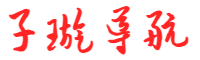一. 19.24发布
2024年7月16日 19c,19.24补丁发布
文档编号19202407.9,文档编码规则:
19(版本号)+2024(年份)+07(当季的第一个月01/04/07/10)+.9
一般每个季度的首月中16号左右发布(北美时间),中国时间17号能看到
具体的patch number如下
The Database patch bundles that were released on July 16, 2024 for Release 19c were:
Name | Download Link |
Database Release Update 19.24.0.0.240716 | Patch 36582781 |
Grid Infrastructure Release Update 19.24.0.0.240716 | Patch 36582629 |
OJVM Release Update 19.24.0.0.240716 | Patch 36414915 |
Microsoft Windows 32-Bit & x86-64 Bundle Patch 19.24.0.0.240716 | Patch 36521936 |
This is the Known Issues note for the patches listed above. These known issues are in addition to the issues listed:
- in the README file for each individual Release Update (RU),, or Bundle Patch (BP).
- in Note 555.1, "Oracle Database 19c Important Recommended One-off Patches"
二.打补丁到19.24
1.本次是单实例打补丁,不需要GI,所需的补丁如下
p6880880_190000_Linux-x86-64.zip (.43的opatch)(要求>=.42)
p36414915_190000_Linux-x86-64.zip(OJVM)
p36582781_190000_Linux-x86-64.zip(DB)
p36582629_190000_Linux-x86-64.zip(GI)(rac需要,GI补丁包含DB)
oracle rac打补丁教程参考如下文章
oracle 19c 打补丁教程
2.备份opatch
mv /u01/app/oracle/product/19.3.0/db/OPatch /u01/app/oracle/product/19.3.0/db/OPatch.bak.413.替换高版本opatch
unzip p6880880_190000_Linux-x86-64.zip -d $ORACLE_HOME
chmod -R 755 /u01/app/oracle/product/19.3.0/db/OPatch
chown -R oracle:oinstall /u01/app/oracle/product/19.3.0/db/OPatch
opatch version
OPatch Version: 12.2.0.1.43
OPatch succeeded.
4.打DB patch
4.1打补丁前需要关闭监听和数据库
lsnrctl stop
sqlplus / as sysdba
如有pdb 先关闭所有pdb
alter pluggable database all close immediate;
shutdown immediate;unzip p36582781_190000_Linux-x86-64.zip -d /u01/app
chmod -R 755 /u01/app/36582781
chown –R oracle:oinstall /u01/app/365827814.2补丁检查
$ORACLE_HOME/OPatch/opatch prereq CheckConflictAgainstOHWithDetail -phBaseDir /u01/app/36582781/
Oracle Interim Patch Installer version 12.2.0.1.41
Copyright (c) 2024, Oracle Corporation. All rights reserved.
PREREQ session
Oracle Home : /u01/app/oracle/product/19.3.0/db
Central Inventory : /u01/app/oraInventory
from : /u01/app/oracle/product/19.3.0/db/oraInst.loc
OPatch version : 12.2.0.1.41
OUI version : 12.2.0.7.0
Log file location : /u01/app/oracle/product/19.3.0/db/cfgtoollogs/opatch/opatch2024-07-16_23-08-12PM_1.log
Invoking prereq "checkconflictagainstohwithdetail"
Prereq "checkConflictAgainstOHWithDetail" passed.
OPatch succeeded.
4.3补丁空间检查
Vi /tmp/patch_list_gihome.txt
/u01/app/35320081
$ORACLE_HOME/OPatch/opatch prereq CheckSystemSpace -phBaseFile /tmp/patch_list_gihome.txt
Oracle Interim Patch Installer version 12.2.0.1.41
Copyright (c) 2024, Oracle Corporation. All rights reserved.
PREREQ session
Oracle Home : /u01/app/oracle/product/19.3.0/db
Central Inventory : /u01/app/oraInventory
from : /u01/app/oracle/product/19.3.0/db/oraInst.loc
OPatch version : 12.2.0.1.41
OUI version : 12.2.0.7.0
Log file location : /u01/app/oracle/product/19.3.0/db/cfgtoollogs/opatch/opatch2024-07-16_23-11-17PM_1.log
Invoking prereq "checksystemspace"
Prereq "checkSystemSpace" passed.
OPatch succeeded.
4.4打补丁
[oracle@19ocm ~]$ cd /u01/app
[oracle@19ocm app]$ cd 36582781/
[oracle@19ocm 36582781]$
[oracle@19ocm 36582781]$
[oracle@19ocm 36582781]$
[oracle@19ocm 36582781]$ /u01/app/oracle/product/19.3.0/db/OPatch/opatch apply
Oracle Interim Patch Installer version 12.2.0.1.43
Copyright (c) 2024, Oracle Corporation. All rights reserved.
Oracle Home : /u01/app/oracle/product/19.3.0/db
Central Inventory : /u01/app/oraInventory
from : /u01/app/oracle/product/19.3.0/db/oraInst.loc
OPatch version : 12.2.0.1.43
OUI version : 12.2.0.7.0
Log file location : /u01/app/oracle/product/19.3.0/db/cfgtoollogs/opatch/opatch2024-07-17_01-12-01AM_1.log
Verifying environment and performing prerequisite checks...
OPatch continues with these patches: 36582781
Do you want to proceed? [y|n]
y
User Responded with: Y
All checks passed.
Please shutdown Oracle instances running out of this ORACLE_HOME on the local system.
(Oracle Home = '/u01/app/oracle/product/19.3.0/db')
Is the local system ready for patching? [y|n]
y
User Responded with: Y
Backing up files...
Applying interim patch '36582781' to OH '/u01/app/oracle/product/19.3.0/db'
ApplySession: Optional component(s) [ oracle.network.gsm, 19.0.0.0.0 ] , [ oracle.crypto.rsf, 19.0.0.0.0 ] , [ oracle.pg4appc, 19.0.0.0.0 ] , [ oracle.pg4mq, 19.0.0.0.0 ] , [ oracle.precomp.companion, 19.0.0.0.0 ] , [ oracle.rdbms.ic, 19.0.0.0.0 ] , [ oracle.rdbms.tg4db2, 19.0.0.0.0 ] , [ oracle.tfa, 19.0.0.0.0 ] , [ oracle.net.cman, 19.0.0.0.0 ] , [ oracle.ons.cclient, 19.0.0.0.0 ] , [ oracle.rdbms.tg4ifmx, 19.0.0.0.0 ] , [ oracle.options.olap, 19.0.0.0.0 ] , [ oracle.rdbms.tg4msql, 19.0.0.0.0 ] , [ oracle.sdo.companion, 19.0.0.0.0 ] , [ oracle.ons.eons.bwcompat, 19.0.0.0.0 ] , [ oracle.network.cman, 19.0.0.0.0 ] , [ oracle.rdbms.tg4sybs, 19.0.0.0.0 ] , [ oracle.rdbms.tg4tera, 19.0.0.0.0 ] , [ oracle.xdk.companion, 19.0.0.0.0 ] , [ oracle.options.olap.api, 19.0.0.0.0 ] , [ oracle.oid.client, 19.0.0.0.0 ] , [ oracle.jdk, 1.8.0.191.0 ] not present in the Oracle Home or a higher version is found.
Patching component oracle.rdbms, 19.0.0.0.0...
Patching component oracle.rdbms.util, 19.0.0.0.0...
Patching component oracle.rdbms.rsf, 19.0.0.0.0...
Patching component oracle.assistants.acf, 19.0.0.0.0...
Patching component oracle.assistants.deconfig, 19.0.0.0.0...
Patching component oracle.assistants.server, 19.0.0.0.0...
Patching component oracle.blaslapack, 19.0.0.0.0...
Patching component oracle.buildtools.rsf, 19.0.0.0.0...
Patching component oracle.ctx, 19.0.0.0.0...
Patching component oracle.dbdev, 19.0.0.0.0...
Patching component oracle.dbjava.ic, 19.0.0.0.0...
Patching component oracle.dbjava.jdbc, 19.0.0.0.0...
Patching component oracle.dbjava.ucp, 19.0.0.0.0...
Patching component oracle.duma, 19.0.0.0.0...
Patching component oracle.javavm.client, 19.0.0.0.0...
Patching component oracle.ldap.owm, 19.0.0.0.0...
Patching component oracle.ldap.rsf, 19.0.0.0.0...
Patching component oracle.ldap.security.osdt, 19.0.0.0.0...
Patching component oracle.marvel, 19.0.0.0.0...
Patching component oracle.network.rsf, 19.0.0.0.0...
Patching component oracle.odbc.ic, 19.0.0.0.0...
Patching component oracle.ons, 19.0.0.0.0...
Patching component oracle.ons.ic, 19.0.0.0.0...
Patching component oracle.oracore.rsf, 19.0.0.0.0...
Patching component oracle.perlint, 5.28.1.0.0...
Patching component oracle.precomp.common.core, 19.0.0.0.0...
Patching component oracle.nlsrtl.rsf.core, 19.0.0.0.0...
Patching component oracle.nlsrtl.rsf.ic, 19.0.0.0.0...
Patching component oracle.precomp.rsf, 19.0.0.0.0...
Patching component oracle.rdbms.crs, 19.0.0.0.0...
Patching component oracle.rdbms.dbscripts, 19.0.0.0.0...
Patching component oracle.rdbms.deconfig, 19.0.0.0.0...
Patching component oracle.rdbms.oci, 19.0.0.0.0...
Patching component oracle.rdbms.rsf.ic, 19.0.0.0.0...
Patching component oracle.rdbms.scheduler, 19.0.0.0.0...
Patching component oracle.rhp.db, 19.0.0.0.0...
Patching component oracle.rsf, 19.0.0.0.0...
Patching component oracle.sdo, 19.0.0.0.0...
Patching component oracle.sdo.locator.jrf, 19.0.0.0.0...
Patching component oracle.sqlplus, 19.0.0.0.0...
Patching component oracle.sqlplus.ic, 19.0.0.0.0...
Patching component oracle.wwg.plsql, 19.0.0.0.0...
Patching component oracle.xdk.rsf, 19.0.0.0.0...
Patching component oracle.ovm, 19.0.0.0.0...
Patching component oracle.rdbms.drdaas, 19.0.0.0.0...
Patching component oracle.oraolap, 19.0.0.0.0...
Patching component oracle.rdbms.dv, 19.0.0.0.0...
Patching component oracle.nlsrtl.rsf.lbuilder, 19.0.0.0.0...
Patching component oracle.rdbms.hsodbc, 19.0.0.0.0...
Patching component oracle.rdbms.hs_common, 19.0.0.0.0...
Patching component oracle.rdbms.install.plugins, 19.0.0.0.0...
Patching component oracle.install.deinstalltool, 19.0.0.0.0...
Patching component oracle.oraolap.api, 19.0.0.0.0...
Patching component oracle.xdk.parser.java, 19.0.0.0.0...
Patching component oracle.mgw.common, 19.0.0.0.0...
Patching component oracle.network.listener, 19.0.0.0.0...
Patching component oracle.xdk.xquery, 19.0.0.0.0...
Patching component oracle.ldap.ssl, 19.0.0.0.0...
Patching component oracle.rdbms.rman, 19.0.0.0.0...
Patching component oracle.odbc, 19.0.0.0.0...
Patching component oracle.sdo.locator, 19.0.0.0.0...
Patching component oracle.ldap.client, 19.0.0.0.0...
Patching component oracle.rdbms.install.common, 19.0.0.0.0...
Patching component oracle.ctx.atg, 19.0.0.0.0...
Patching component oracle.rdbms.dm, 19.0.0.0.0...
Patching component oracle.oraolap.dbscripts, 19.0.0.0.0...
Patching component oracle.xdk, 19.0.0.0.0...
Patching component oracle.javavm.server, 19.0.0.0.0...
Patching component oracle.dbtoolslistener, 19.0.0.0.0...
Patching component oracle.rdbms.locator, 19.0.0.0.0...
Patching component oracle.ctx.rsf, 19.0.0.0.0...
Patching component oracle.ldap.rsf.ic, 19.0.0.0.0...
Patching component oracle.network.client, 19.0.0.0.0...
Patching component oracle.rdbms.rat, 19.0.0.0.0...
Patching component oracle.nlsrtl.rsf, 19.0.0.0.0...
Patching component oracle.rdbms.lbac, 19.0.0.0.0...
Patching component oracle.precomp.common, 19.0.0.0.0...
Patching component oracle.precomp.lang, 19.0.0.0.0...
Patching component oracle.jdk, 1.8.0.201.0...
Patch 36582781 successfully applied.
Sub-set patch [29517242] has become inactive due to the application of a super-set patch [36582781].
Please refer to Doc ID 2161861.1 for any possible further required actions.
Log file location: /u01/app/oracle/product/19.3.0/db/cfgtoollogs/opatch/opatch2024-07-17_01-12-01AM_1.log
OPatch succeeded.
[oracle@19ocm 36582781]$
opatch 后补丁检查
OPatch succeeded.
[oracle@19ocm 36582781]$ opatch lspatches
36582781;Database Release Update : 19.24.0.0.240716 (36582781)
29585399;OCW RELEASE UPDATE 19.3.0.0.0 (29585399)
OPatch succeeded.
4.5打补丁常见报错
非rac环境使用opatchauto会报错
/u01/app/oracle/product/19.3.0/db/OPatch/opatchauto apply /u01/app/35320081 -oh /u01/app/oracle/product/19.3.0/db
OPatchauto session is initiated at Thu Aug 10 09:51:58 2023
OPATCHAUTO-72083: Performing bootstrap operations failed.
OPATCHAUTO-72083: The bootstrap execution failed because Cannot detect any valid Grid Infrastructure setup..
OPATCHAUTO-72083: Fix the reported problem and re-run opatchauto.
OPatchauto session completed at Thu Aug 10 09:51:58 2023
Time taken to complete the session 0 minute, 0 second
opatchauto bootstrapping failed with error code 255.
错误原因,非RAC环境不可以使用opatchauto缺少fuser,需要安装psmisc包
Oracle Interim Patch Installer version 12.2.0.1.43
Copyright (c) 2023, Oracle Corporation. All rights reserved.
Oracle Home : /u01/app/oracle/product/19.3.0/db
Central Inventory : /u01/app/oraInventory
from : /u01/app/oracle/product/19.3.0/db/oraInst.loc
OPatch version : 12.2.0.1.43
OUI version : 12.2.0.7.0
Log file location : /u01/app/oracle/product/19.3.0/db/cfgtoollogs/opatch/opatch2023-08-10_10-02-32AM_1.log
Verifying environment and performing prerequisite checks...
Prerequisite check "CheckSystemCommandAvailable" failed.
The details are:
Missing command :fuser
UtilSession failed:
Prerequisite check "CheckSystemCommandAvailable" failed.
Log file location: /u01/app/oracle/product/19.3.0/db/cfgtoollogs/opatch/opatch2023-08-10_10-02-32AM_1.log
OPatch failed with error code 73
这个报错是因为缺少fuser命令
yum search fuser
Loaded plugins: fastestmirror
Determining fastest mirrors
====================================================================== Matched: fuser =======================================================================
psmisc.x86_64 : Utilities for managing processes on your system
yum install -y psmisc #安装这个包
5.OJVM补丁
基本和上面的步骤一致
unzip p36414915_190000_Linux-x86-64.zip -d /u01/app/
chmod -R 755 /u01/app/36414915
chown -R oracle:oinstall /u01/app/36414915
cd /u01/app/36414915
/u01/app/oracle/product/19.3.0/db/OPatch/opatch apply
---------------------------------
Oracle Interim Patch Installer version 12.2.0.1.43
Copyright (c) 2024, Oracle Corporation. All rights reserved.
Oracle Home : /u01/app/oracle/product/19.3.0/db
Central Inventory : /u01/app/oraInventory
from : /u01/app/oracle/product/19.3.0/db/oraInst.loc
OPatch version : 12.2.0.1.43
OUI version : 12.2.0.7.0
Log file location : /u01/app/oracle/product/19.3.0/db/cfgtoollogs/opatch/opatch2024-07-17_01-24-45AM_1.log
Verifying environment and performing prerequisite checks...
OPatch continues with these patches: 36414915
Do you want to proceed? [y|n]
y
User Responded with: Y
All checks passed.
Please shutdown Oracle instances running out of this ORACLE_HOME on the local system.
(Oracle Home = '/u01/app/oracle/product/19.3.0/db')
Is the local system ready for patching? [y|n]
y
User Responded with: Y
Backing up files...
Applying interim patch '36414915' to OH '/u01/app/oracle/product/19.3.0/db'
Patching component oracle.javavm.server, 19.0.0.0.0...
Patching component oracle.javavm.server.core, 19.0.0.0.0...
Patching component oracle.rdbms.dbscripts, 19.0.0.0.0...
Patching component oracle.rdbms, 19.0.0.0.0...
Patching component oracle.javavm.client, 19.0.0.0.0...
Patch 36414915 successfully applied.
Log file location: /u01/app/oracle/product/19.3.0/db/cfgtoollogs/opatch/opatch2024-07-17_01-24-45AM_1.log
OPatch succeeded.
检查补丁结果
[oracle@19ocm 36414915]$ opatch lspatches
36414915;OJVM RELEASE UPDATE: 19.24.0.0.240716 (36414915)
36582781;Database Release Update : 19.24.0.0.240716 (36582781)
29585399;OCW RELEASE UPDATE 19.3.0.0.0 (29585399)
OPatch succeeded.
6.补完丁后操作
6.1 非pdbs
[oracle@19ocm 36414915]$ sqlplus / as sysdba
SQL*Plus: Release 19.0.0.0.0 - Production on Wed Jul 17 01:28:24 2024
Version 19.24.0.0.0
Copyright (c) 1982, 2024, Oracle. All rights reserved.
Connected to an idle instance.
SQL> startup upgrade
ORACLE instance started.
Total System Global Area 1073739904 bytes
Fixed Size 8947840 bytes
Variable Size 855638016 bytes
Database Buffers 201326592 bytes
Redo Buffers 7827456 bytes
Database mounted.
Database opened.
SQL>
SQL> show pdbs;
SQL>
SQL>
6.2 pdb模式
STARTUP UPGRADE
ORACLE instance started.
Total System Global Area 1.0100E+10 bytes
Fixed Size 13893832 bytes
Variable Size 1610612736 bytes
Database Buffers 8455716864 bytes
Redo Buffers 19656704 bytes
Database mounted.
Database opened.
SQL> show pdbs
CON_ID CON_NAME OPEN MODE RESTRICTED
---------- ------------------------------ ---------- ----------
2 PDB$SEED MIGRATE YES
3 YZCCREP MOUNTED
SQL>alter pluggable database all open;
alter pluggable database all open
*
ERROR at line 1:
ORA-65054: Cannot open a pluggable database in the desired mode.
这时候PDB是无法启动的,需要先关闭数据库 然后正常startup
SQL> shutdown immediate
Database closed.
Database dismounted.
ORACLE instance shut down.
SQL> startup
ORACLE instance started.
Total System Global Area 1.0100E+10 bytes
Fixed Size 13893832 bytes
Variable Size 1610612736 bytes
Database Buffers 8455716864 bytes
Redo Buffers 19656704 bytes
Database mounted.
Database opened.
SQL> show pdbs
CON_ID CON_NAME OPEN MODE RESTRICTED
---------- ------------------------------ ---------- ----------
2 PDB$SEED READ ONLY NO
3 YZCCREP READ WRITE NO
SQL>
SQL>
SQL> exit6.3 datapatch
PDB模式下要确认所有的pdb都是open的,不然可能会出现pdb和cdb版本不一致而引起的pdb状态受限
pdb状态受限处理办法参考文章
19C打完补丁后PDB状态受限Warning: PDB altered with errors
datapatch -verbose
[oracle@19ocm 36414915]$ datapatch -verbose
SQL Patching tool version 19.24.0.0.0 Production on Wed Jul 17 01:34:47 2024
Copyright (c) 2012, 2024, Oracle. All rights reserved.
Log file for this invocation: /u01/app/oracle/cfgtoollogs/sqlpatch/sqlpatch_16472_2024_07_17_01_34_47/sqlpatch_invocation.log
Connecting to database...OK
Gathering database info...done
Bootstrapping registry and package to current versions...done
Determining current state...done
Current state of interim SQL patches:
Interim patch 36414915 (OJVM RELEASE UPDATE: 19.24.0.0.240716 (36414915)):
Binary registry: Installed
SQL registry: Not installed
Current state of release update SQL patches:
Binary registry:
19.24.0.0.0 Release_Update 240627235157: Installed
SQL registry:
No release update patches installed
Adding patches to installation queue and performing prereq checks...done
Installation queue:
No interim patches need to be rolled back
Patch 36582781 (Database Release Update : 19.24.0.0.240716 (36582781)):
Apply from 19.1.0.0.0 Feature Release to 19.24.0.0.0 Release_Update 240627235157
The following interim patches will be applied:
36414915 (OJVM RELEASE UPDATE: 19.24.0.0.240716 (36414915))
Installing patches...
Patch installation complete. Total patches installed: 2
Validating logfiles...done
Patch 36582781 apply: SUCCESS
logfile: /u01/app/oracle/cfgtoollogs/sqlpatch/36582781/25751445/36582781_apply_OCMDB_2024Jul17_01_35_24.log (no errors)
Patch 36414915 apply: SUCCESS
logfile: /u01/app/oracle/cfgtoollogs/sqlpatch/36414915/25700138/36414915_apply_OCMDB_2024Jul17_01_35_24.log (no errors)
SQL Patching tool complete on Wed Jul 17 01:40:37 2024
6.4编译无效对象
@$ORACLE_HOME/rdbms/admin/utlrp.sql
6.5检查补丁结果
SQL> set linesize 180
col action for a15
col status for a15SQL> SQL>
SQL>
SQL> select PATCH_ID,PATCH_TYPE,ACTION,STATUS,TARGET_VERSION from dba_registry_sqlpatch;
PATCH_ID PATCH_TYPE ACTION STATUS TARGET_VERSION
---------- ---------- --------------- --------------- ---------------
36414915 INTERIM APPLY SUCCESS 19.24.0.0.0
36582781 RU APPLY SUCCESS 19.24.0.0.0
SQL> select PATCH_UID,PATCH_ID,ACTION,STATUS,ACTION_TIME ,DESCRIPTION from dba_registry_sqlpatch;
PATCH_UID PATCH_ID ACTION STATUS ACTION_TIME
---------- ---------- --------------- --------------- ---------------------------------------------------------------------------
DESCRIPTION
----------------------------------------------------------------------------------------------------
25700138 36414915 APPLY SUCCESS 17-JUL-24 01.35.24.166005 AM
OJVM RELEASE UPDATE: 19.24.0.0.240716 (36414915)
25751445 36582781 APPLY SUCCESS 17-JUL-24 01.40.09.023139 AM
Database Release Update : 19.24.0.0.240716 (36582781)
SQL>