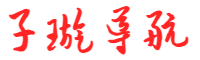prometheus+grafana可视化监控部署记录
mhr18 2024-12-15 11:57 25 浏览 0 评论
目录
1. 安装环境准备
1.1 主机环境准备
1.1.1. 关闭selinux
1.1.2. 部署规划
1.1.3. 系统主机时间、时区、系统语言
2. GO安装部署
3. prometheus安装部署
4. grafana安装部署
5. node_exporter监控linux服务器
6. 配置微信告警
7. alertmanager安装部署
8. 配置prometheus.yml
9. blackbox_exporter安装(linux-url监控)
10. blackbox_exporter安装(windows-url监控)
11. 服务端口监控
12. Oracle采集器安装部署
13. Mysql采集器安装部署(linux)
14. Mysql采集器安装部署(windows)
15. 结束 36
备注:文章中涉及的路径、端口、ip信息等请根据实际环境情况自行修正测试。
1. 安装环境准备
1.1 主机环境准备
1.1.1. 关闭selinux
sed -i 's/SELINUX=enforcing/SELINUX=disabled/g' /etc/selinux/config
setenforce 01.1.2. 部署规划
1.1.3. 系统主机时间、时区、系统语言
? 本节视实际情况需要操作
? 修改时区
ln -sf /usr/share/zoneinfo/Asia/Shanghai /etc/localtime? 修改系统语言环境
echo 'LANG="en_US.UTF-8"' >> /etc/profile && source /etc/profile? 配置主机NTP时间同步
yum -y install ntp
systemctl enable ntpd && systemctl start ntpd
echo 'server ntp1.aliyun.com' >> /etc/ntp.conf
echo 'server ntp2.aliyun.com' >> /etc/ntp.conf2. GO安装部署
下载go的安装包,解压到/usr/local 目录下
tar -xvf go1.11.5.linux-amd64.tar.gz -C /usr/local/配置环境变量
cat >>/etc/profile<<EOF
export PATH=\$PATH:/usr/local/go/bin
EOF
source /etc/profile
go version3. prometheus安装部署
下载Prometheus安装包,并解压到/usr/local 目录下
tar -xvf prometheus-2.18.1.linux-amd64.tar.gz -C /usr/local/
mv prometheus-2.18.1.linux-amd64 prometheus配置启动脚本
cat >start.prometheus.sh<<EOF
/usr/local/prometheus /prometheus --config.file=/usr/local/prometheus /prometheus.yml &
EOF
chmod +x start.prometheus .sh
./start.prometheus .shPrometheus启动后,默认端口是9090.浏览器打开地址是http://127.0.0.1:9090/graph
操作系统Centos7以上配置自启动
cat >/etc/systemd/system/prometheus.service<<EOF
[Unit]
Description=Prometheus Monitoring System
Documentation=Prometheus Monitoring System
[Service]
ExecStart=/usr/local/prometheus/prometheus \
--config.file=/usr/local/prometheus/prometheus.yml \
--storage.tsdb.path=/usr/local/prometheus/storage \
--web.console.templates=/usr/local/prometheus/consoles \
--web.console.libraries=/usr/local/prometheus/console_libraries \
--storage.tsdb.retention.time=30d --web.listen-address=:9090
[Install]
WantedBy=multi-user.target
EOF
systemctl daemon-reload
systemctl enable prometheus
systemctl start prometheus
ps -ef|grep prometheus4. grafana安装部署
下载grafana安装包 https://grafana.com/grafana/download
wget https://dl.grafana.com/oss/release/grafana-7.3.7-1.x86_64.rpm
yum install grafana-7.3.7-1.x86_64.rpm
rpm -ivh --nodeps grafana-7.3.7-1.x86_64.rpm
systemctl daemon-reload
systemctl enable grafana-server
systemctl start grafana-server
ps -ef|grep grafana-server浏览器打开grafana,默认端口是3000,默认账号和密码都是admin
登陆后,需要修改密码,如果需要映射互联网,请使用强密码,大小写字母+特殊符号+数字+8位以上。
添加数据源
点击主界面的“add data source”
选择prometheus
Dashboards页面选择“Prometheus 2.0 Stats”
Settings页面填写普罗米修斯地址并保存
切换到我们刚才添加的“Prometheus 2.0 Stats”即可看到整个监控页面,这里这个现实的本机的资源。
到这里prometheus+grafana监控就安装完成了。下面是进行配置服务器和中间件等监控了。
5. node_exporter监控linux服务器
下载安装包node_exporter-0.18.1.linux-amd64.tar.gz,上传到被监控服务器。在被监控的机器安装node-exporter,
tar -xvf node_exporter-0.18.1.linux-amd64.tar.gz -C /usr/local/
cd /usr/local/
mv node_exporter-0.18.1.linux-amd64 node_exporter
cat >start.node-exporter.sh<<EOF
/usr/local/node_exporter/node_exporter &
EOF
chmod 755 start.node-exporter.sh
./start.node-exporter.sh这个被监控软件启动后,默认端口是9100 。如果需要修改端口,需要在启动脚本上添加参数。
cat >start.node-exporter.sh<<EOF
/usr/local/node_exporter/node_exporter --web.listen-address=':9001' &
EOF这里的9001为我设定的指定端口,表示node-exporter的监听端口是9001
vi /etc/init.d/node
#!/bin/sh
#chkconfig: 2345 80 90
#
# Simple node_exporter init.d script conceived to work on Linux systems
# as it does use of the /proc filesystem.
NODE_HOME=/usr/local/node_exporter
PIDNUM=`ps -ef|grep node_exporter |grep -v grep |awk '{print $2}'`
PID=`ps -ef|grep node_exporter |grep -v grep |awk '{print $2}' |wc -l`
case "$1" in
start)
if [ ${PID} -eq 1 ]
then
echo "node_exporter exists, process is already running or crashed"
else
echo "Starting node_exporter server..."
su -l tomcat -c "nohup /usr/local/node_exporter/node_exporter --web.listen-address=:9100 >/dev/null 2>&1 &"
fi
;;
stop)
if [ ${PID} -eq 0 ]
then
echo "node_exporter does not exist, process is not running"
else
kill -9 $PIDNUM
echo "Stopping ..."
echo "node_exporter stopped"
fi
;;
*)
echo "Please use start or stop as first argument"
;;
esac
chmod +x /etc/init.d/node
chkconfig --add node && chkconfig node on
chkconfig --list node
service node start
service node stop
ps -ef|grep node_exporter操作系统Centos7以上配置自启动
cat >>/etc/systemd/system/node.service <<EOF
[Unit]
Description=Prometheus Monitoring System
Documentation=Prometheus Monitoring System
Requires=network-online.target
After=network.target
[Service]
ExecStart=/data/prometheus/node_exporter/node_exporter \
--web.listen-address=:9100
[Install]
WantedBy=multi-user.target
EOF
systemctl daemon-reload
systemctl enable node
systemctl start node
ps -ef|grep node启动被监控服务器的node-exporter后,需要到监控服务器的/usr/local/prometheus目录下去修改配置文件,将被监控服务器添加到监控端。配置文件名称为 prometheus.yml
打开配置文件,添加被监控服务器信息,这个是监控同一网段服务器的配置
- job_name: ‘web-41’
static_configs:
- targets: ['192.168.205.41:9100']
labels:
instance: ‘web-41’这个是通过网闸监控内网服务的配置192.168.220.21为网闸ip。10.176.0.75为本机ip
- job_name: ‘10.176.0.75’
static_configs:
- targets: ['192.168.220.21:9001]
labels:
instance: ‘10.176.0.75’6. 配置微信告警
(1)首先配置企业微信应用
首先注册企业微信,点击“我的企业”,登记“企业ID”
(2)然后添加需要告警推送的用户。并将监控项目进行分部门。
将对应的人员添加到相应的部门,并登记部门ID。
点击应用管理,选择创建应用。
选择应用logo,填写应用名称,选择对应部门。
创建好以后,点开应用,登记Agentid和Secret 。
7. alertmanager安装部署
(1)首先下载alertmanager-0.20.0.linux-amd64.tar.gz,将其上传监控服务器的/usr/local路径下解压,并将文件夹重命名为 alertmanager。
tar -zxvf alertmanager-0.20.0.linux-amd64.tar.gz -C /usr/local/
cd /usr/local/
mv alertmanager-0.20.0.linux-amd64 alertmanager
vi alertmanager/alertmanager.yml
global:
resolve_timeout: 5m
wechat_api_url: 'https://qyapi.weixin.qq.com/cgi-bin/'
templates:
- '/usr/local/alertmanager/wechat.tmpl'
route:
group_by: ['alertname']
group_wait: 10s
group_interval: 10s
repeat_interval: 10m
receiver: 'wechat'
receivers:
- name: 'wechat'
wechat_configs:
- corp_id: 'ww732'
to_party: '4'
agent_id: '100'
api_secret: 'RXpJffF_l0'
send_resolved: true
inhibit_rules:
- equal: ['alertname', 'cluster', 'service']
source_match:
severity: 'high'
target_match:
severity: 'warning'(2)上传wechat.tmpl微信告警模版至/usr/local/alertmanager路径下,路径要与alertmanager.yml中的templates模块的路径保持一致。
{{ define "wechat.default.message" }}
{{ range $i, $alert :=.Alerts }}
===XX监控报警===
告警级别:{{ $alert.Labels.severity }}
告警类型:{{ $alert.Labels.alertname }}
故障主机: {{ $alert.Labels.instance }}
告警详情: {{ $alert.Annotations.description }}
触发时间: {{ $alert.StartsAt.Format "2006-01-02 15:04:05" }}
{{ end }}
{{ end }}(3)配置服务启动脚本
配置启动脚本:
cat >start.alertmanager.sh<<EOF
/usr/local/alertmanager/alertmanager --config.file=/usr/local/alertmanager/alertmanager.yml --storage.path=/usr/local/alertmanager/data &
EOF
chmod 755 start.alertmanager.sh操作系统CentOS7以上配置自启动服务:
cat >/etc/systemd/system/alertmanager.service<<EOF
[Unit]
Description=Alertmanager
After=network.target
[Service]
Type=simple
ExecStart=/usr/local/alertmanager/alertmanager \
--config.file=/usr/local/alertmanager/alertmanager.yml \
--storage.path=/usr/local/alertmanager/data
Restart=on-failure
[Install]
WantedBy=multi-user.target
EOF
systemctl daemon-reload
systemctl enable alertmanager
systemctl start alertmanager
ps -ef|grep alertmanager8. 配置prometheus.yml
vim /usr/local/prometheus/prometheus.yml
# my global config
global:
scrape_interval: 15s # Set the scrape interval to every 15 seconds. Default is every 1 minute.
evaluation_interval: 15s # Evaluate rules every 15 seconds. The default is every 1 minute.
# scrape_timeout is set to the global default (10s).
query_log_file: /usr/local/prometheus/log/prometheus.log
# Alertmanager configuration
alerting:
alertmanagers:
- static_configs:
- targets:
- 10.255.2.38:9093
# - alertmanager:9093
# Load rules once and periodically evaluate them according to the global 'evaluation_interval'.
rule_files:
- "/usr/local/prometheus/rules/*.yml"
# - "first_rules.yml"
# - "second_rules.yml"
# A scrape configuration containing exactly one endpoint to scrape:
# Here it's Prometheus itself.
scrape_configs:
# The job name is added as a label `job=<job_name>` to any timeseries scraped from this config.
- job_name: 'prometheus'
# metrics_path defaults to '/metrics'
# scheme defaults to 'http'.
static_configs:
- targets: ['localhost:9090']
mkdir /usr/local/prometheus/log
mkdir /usr/local/prometheus/rules上传node.yml文件到 /usr/local/prometheus/rules
systemctl restart prometheus9. blackbox_exporter安装(linux-url监控)
(1)下载采集器软件包blackbox_exporter-0.16.0.linux-amd64.tar.gz
tar -zxvf blackbox_exporter-0.16.0.linux-amd64.tar.gz -C /usr/local/
cd /usr/local/
mv blackbox_exporter-0.16.0.linux-amd64 blackbox_exporter
cd blackbox_exporter
cp blackbox.yml blackbox.yml.bak配置启动脚本:
cat >start.blackbox_exporter.sh<<EOF
/usr/local/blackbox_exporter/blackbox_exporter --config.file=/usr/local/blackbox_exporter/blackbox.yml &
EOF
chmod 755 start.blackbox_exporter.sh操作系统CentOS7以上配置自启动服务:
cat >/usr/lib/systemd/system/blackbox_exporter.service<<EOF
[Unit]
Description=blackbox_exporter
After=network.target
[Service]
ExecStart=/usr/local/blackbox_exporter/blackbox_exporter \
--config.file=/usr/local/blackbox_exporter/blackbox.yml
[Install]
WantedBy=multi-user.target
EOF
systemctl daemon-reload
systemctl enable blackbox_exporter.service
systemctl start blackbox_exporter.service
ps -ef|grep blackbox_exporter(2)定义接口模块参数(仅适用于post,get请求无需进行此步)post请求添加方式(需要向开发索要body请求体,以及fail_if_body_not_matches_regexp状态返回码),编辑blackbox.yml文件,在modules模块下添加post请求的相关配置(对应post-blackbox.yml)。
vi /usr/local/blackbox_exporter/blackbox.yml
modules:
monitor: 接口模块自定义,prometheus.yml会引用
prober: http
timeout: 15s
http:
preferred_ip_protocol: "ip4"
method: POST
headers:
Content-Type: application/json;charset=UTF-8
body: '{"app_id":"1BQA48ETK00082","biz_content":"193D2752D9F1C6F50998617FCD0E8471331D79","enc_type":"AES","method":"ehc.ehealthcard.queryInfo","sign":"5D55D1D06B3EB630F","sign_type":"MD5","term_id":"301","timestamp":"1540614","version":"X.M.0.1"}'
fail_if_body_not_matches_regexp:
- "0000"(3)get请求 直接在prometheus.yml上加,并修改blackbox-dis.yml文件添加相关url监控页面地址(对应get-blackbox-dis.yml,/usr/local/blackbox_exporter/blackbox.yml保持不变)
vi /usr/local/prometheus/prometheus.yml
- job_name: "blackbox"
metrics_path: /probe
params:
module: [http_2xx]
file_sd_configs:
- refresh_interval: 1m
files:
- "/usr/local/blackbox_exporter/blackbox-dis.yml"
relabel_configs:
- source_labels: [__address__]
target_label: __param_target
- target_label: __address__
replacement: 10.255.2.38:9115
vi /usr/local/blackbox_exporter/blackbox-dis.yml
- targets: ['http://192.168.0.41:8080/web']
labels:
instance: 'http://192.168.0.41:8080/web'
tags: 'xx服务'
product: 'web服务'(4)将blackbox.yml(对应rules-blackbox.yml)文件上传到/usr/local/prometheus/rules/下
systemctl restart blackbox_exporter.service
systemctl restart prometheus(5)上传dashboard json文件到grafana,http status overview-1591064596650.json 监控url
10. blackbox_exporter安装(windows-url监控)
1、下载blackbox_exporter-0.16.0.windows-amd64.tar.gz
解压该文件,并进入该文件夹,双击blackbox_exporter.exe即可
2、定义http post参数监控详见Linux环境安装的第二步
3、定义http get参数监控详见linux环境安装的第三步
4、上传blackbox.yml到rule文件夹下
5、启动blackbox并重新加载prometheus
重启blackbox和prometheus (关闭exe程序,再双击重启即可)
6、上传dashboard json文件到grafana,http status overview-1591064596650.json 监控url
11. 服务端口监控
(1)修改prometheus.yml配置文件,添加端口监控
vi /usr/local/prometheus/prometheus.yml
- job_name: 'port_status'
metrics_path: /probe
params:
module: [tcp_connect]
static_configs:
- targets: ['10.16.84.27:1344']
labels:
instance: '10.16.84.27'
tags: 'ehcServer27'
port: 1344
- targets: ['10.16.84.28:1344']
labels:
instance: '10.16.84.28'
tags: 'ehcServer28'
port: 1344
relabel_configs:
- source_labels: [__address__]
target_label: __param_target
- source_labels: [__param_target]
target_label: instance
- target_label: __address__
replacement: 10.255.2.38:9115(2)上传port.yml到/usr/local/prometheus/rule,并修改rule下的blackbox.yml文件
vi /usr/local/prometheus/rule/blackbox.yml
#expr: probe_success == 0
expr: probe_success{job != 'port_status'} == 0(3)上传dashboard json文件到grafana,服务监控展示面板-1600237804697.json 监控url性能
linux服务器模板.json 监控服务器资源
12. Oracle采集器安装部署
建议装在第三方用户
1、创建采集用户
create temporary tablespace prometheus_tmp tempfile '/data/oradata/orcl/prometheus_tmp.dbf' size 64m autoextend on next 64m maxsize unlimited extent management local;
create tablespace prometheus_data logging datafile '/data/oradata/orcl/prometheus_data.dbf' size 64m autoextend on next 64m maxsize unlimited extent management local;
create user prometheus identified by 密码 default tablespace prometheus_data temporary tablespace prometheus_tmp;
grant connect,resource,dba to prometheus;
grant unlimited tablespace to prometheus;
create or replace directory dir_dump as '/data/backup';
grant read,write on directory dir_dump to prometheus;
ALTER PROFILE DEFAULT LIMIT PASSWORD_LIFE_TIME UNLIMITED;
alter system set processes=500 scope=spfile;
alter system set sessions=555 scope=spfile;2、下载采集器和客户端
客户端下载连接https://www.oracle.com/database/technologies/instant-client/downloads.html(版本必须为18以上)
oracledb_exporter.0.2.8-ora18.5.linux-amd64.tar.gz
下载basic sqlplus 这两个个文件
rpm -ivh oracle-instantclient18.5-basic-18.5.0.0.0-3.x86_64.rpm
rpm -ivh oracle-instantclient18.5-sqlplus-18.5.0.0.0-3.x86_64.rpm3、添加tnsnames.ora
vim /usr/lib/oracle/18.5/client64/tnsnames.ora
prometheus =
(DESCRIPTION =
(ADDRESS_LIST =
(ADDRESS = (PROTOCOL = TCP)(HOST = 192.168.7.18)(PORT = 1521))
)
(CONNECT_DATA =
(SERVER = DEDICATED)
(SERVICE_NAME = orcl)
)
)4、添加系统变量
vim .bash_profile
export ORACLE_HOME=/usr/lib/oracle/18.5/client64
#export TNS_ADMIN=$ORACLE_HOME/network
export LD_LIBRARY_PATH=$ORACLE_HOME/lib
export PATH=$ORACLE_HOME/bin:$PATH
export NLS_LANG=AMERICAN_AMERICA.ZHS16GBK
export DATA_SOURCE_NAME="prometheus/密码@192.168.44.90:1521/orcl"
source .bash_profile5、验证是否可以登录
sqlplus prometheus/密码@192.168.44.90/orcl6、安装采集器
tar -zxvf oracledb_exporter.0.2.8-ora18.5.linux-amd64.tar.gz -C /usr/local
mv /usr/local/oracledb_exporter.0.2.8-ora18.5.linux /usr/local/oracledb_exporter启动
vim start_oracledb_exporter.sh
cd /usr/local/oracledb_exporter
./oracledb_exporter -query.timeout=50配置启动脚本:
cat >start.oracledb_exporter.sh<<EOF
/usr/local/oracledb_exporter/oracledb_exporter -query.timeout=50 &
EOF
chmod 755 start.oracledb_exporter.sh7、prometheus中配置job和添加rule文件
- job_name: 'oracledb'
scrape_interval: 50s
scrape_timeout: 50s
static_configs:
- targets: ['192.168.44.90:9161']
labels:
instance: '192.168.44.90'
tags: '数据库'8、上传oracle.yml到/usr/local/prometheus/rule
9、上传json文件到grafana,监控oracle服务Oracledb overview-1591064578925.json
13. Mysql采集器安装部署(linux)
linux环境下的安装
1、创建采集用户
create user mysqld_exporter IDENTIFIED BY '密码';
GRANT PROCESS, REPLICATION CLIENT, SELECT ON *.* TO 'mysqld_exporter'@'%';2、下载采集器并配置
mysql的采集器为mysqld_exporter ,下载路径mysqld_exporter-0.12.0.linux-amd64.tar.gz
tar -zxvf mysqld_exporter-0.12.0.linux-amd64.tar.gz -C /usr/local
mv mysqld_exporter-0.12.0.linux-amd64 mysqld_exporter
cd mysqld_exporter
vim .my.cnf
[client]
user=mysqld_exporte
password=密码设置开机自启动
vim /usr/lib/systemd/system/mysql_exporter.service
[Unit]
Description=Prometheus1
Documentation=https://prometheus.io/
After=network.target
[Service]
Type=simple
User=prometheus
ExecStart=/usr/local/mysqld_exporter/mysqld_exporter \
--config.my-cnf=/usr/local/mysqld_exporter/.my.cnf
Restart=on-failure
[Install]
WantedBy=multi-user.target
chown -R prometheus:prometheus /usr/local/mysqld_exporter/
systemctl enable mysql_exporter.service
systemctl start mysql_exporter.service问题处理:
若启动不了服务(提示密码错误)
则配置系统变量:
vim /etc/profile
export DATA_SOURCE_NAME='mysqld_exporter:密码@tcp(127.0.0.1:3306)/'
source /etc/profile3、在prometheus中指定job并添加rule文件
- job_name: 'mysql'
static_configs:
- targets: ['192.168.44.90:9104']
labels:
instance: '192.168.44.90'
tags: '数据库'4、上传mysql.yml到/usr/local/prometheus/rule
5、上传json文件到grafana,监控oracle服务MySQL Overview-1591064554994.json
14. Mysql采集器安装部署(windows)
1、创建采集用户
create user mysqld_exporter IDENTIFIED BY '密码';
GRANT PROCESS, REPLICATION CLIENT, SELECT ON *.* TO 'mysqld_exporter'@'%';2、下载采集器并配置
mysql的采集器为mysqld_exporter ,下载mysqld_exporter-0.12.1.windows-amd64.tar.gz
解压该文件:
新增环境变量
这台电脑-->属性-->高级系统配置→环境变量→新增环境变量
变量名:DATA_SOURCE_NAME
变量值:mysqld_exporter:密码@tcp(127.0.0.1:3306)/
3、运行mysqld_exporter
双击解压后的Mysqld_exporter.exe程序即可
4、在prometheus中指定job并添加rule文件
- job_name: 'mysql'
static_configs:
- targets: ['192.168.44.90:9104']
labels:
instance: '192.168.44.90'
tags: '数据库'5、上传mysql.yml到/usr/local/prometheus/rule
6、上传json文件到grafana,监控oracle服务MySQL Overview-1591064554994.json
15. 结束
- 上一篇:一文带你了解数据库工具的类型
- 下一篇:基于SpringBoot的运维监控系统
相关推荐
- 订单超时自动取消业务的 N 种实现方案,从原理到落地全解析
-
在分布式系统架构中,订单超时自动取消机制是保障业务一致性的关键组件。某电商平台曾因超时处理机制缺陷导致日均3000+订单库存锁定异常,直接损失超50万元/天。本文将从技术原理、实现细节、...
- 使用Spring Boot 3开发时,如何选择合适的分布式技术?
-
作为互联网大厂的后端开发人员,当你满怀期待地用上SpringBoot3,准备在项目中大显身手时,却发现一个棘手的问题摆在面前:面对众多分布式技术,究竟该如何选择,才能让SpringBoot...
- 数据库内存爆满怎么办?99%的程序员都踩过这个坑!
-
你的数据库是不是又双叒叕内存爆满了?!服务器监控一片红色警告,老板在群里@所有人,运维同事的电话打爆了手机...这种场景是不是特别熟悉?别慌!作为一个在数据库优化这条路上摸爬滚打了10年的老司机,今天...
- springboot利用Redisson 实现缓存与数据库双写不一致问题
-
使用了Redisson来操作Redis分布式锁,主要功能是从缓存和数据库中获取商品信息,以下是针对并发时更新缓存和数据库带来不一致问题的解决方案1.基于读写锁和删除缓存策略在并发更新场景下,...
- 外贸独立站数据库炸了?对象缓存让你起死回生
-
上周黑五,一个客户眼睁睁看着服务器CPU飙到100%——每次页面加载要查87次数据库。这让我想起2024年Pantheon的测试:Redis缓存能把WooCommerce查询速度提升20倍。跨境电商最...
- 手把手教你在 Spring Boot3 里纯编码实现自定义分布式锁
-
为什么要自己实现分布式锁?你是不是早就受够了引入各种第三方依赖时的繁琐?尤其是分布式锁这块,每次集成Redisson或者Zookeeper,都得额外维护一堆配置,有时候还会因为版本兼容问题头疼半...
- 如何设计一个支持百万级实时数据推送的WebSocket集群架构?
-
面试解答:要设计一个支持百万级实时数据推送的WebSocket集群架构,需从**连接管理、负载均衡、水平扩展、容灾恢复**四个维度切入:连接层设计-**长连接优化**:采用Netty或Und...
- Redis数据结构总结——面试最常问到的知识点
-
Redis作为主流的nosql存储,面试时经常会问到。其主要场景是用作缓存,分布式锁,分布式session,消息队列,发布订阅等等。其存储结构主要有String,List,Set,Hash,Sort...
- skynet服务的缺陷 lua死循环
-
服务端高级架构—云风的skynet这边有一个关于云风skynet的视频推荐给大家观看点击就可以观看了!skynet是一套多人在线游戏的轻量级服务端框架,使用C+Lua开发。skynet的显著优点是,...
- 七年Java开发的一路辛酸史:分享面试京东、阿里、美团后的心得
-
前言我觉得有一个能够找一份大厂的offer的想法,这是很正常的,这并不是我们的饭后谈资而是每个技术人的追求。像阿里、腾讯、美团、字节跳动、京东等等的技术氛围与技术规范度还是要明显优于一些创业型公司...
- mysql mogodb es redis数据库之间的区别
-
1.MySQL应用场景概念:关系型数据库,基于关系模型,使用表和行存储数据。优点:支持ACID事务,数据具有很高的一致性和完整性。缺点:垂直扩展能力有限,需要分库分表等方式扩展。对于复杂的查询和大量的...
- redis,memcached,nginx网络组件
-
1.理解阻塞io,非阻塞io,同步io,异步io的区别2.理解BIO和AIO的区别io多路复用只负责io检测,不负责io操作阻塞io中的write,能写多少是多少,只要写成功就返回,譬如准备写500字...
- SpringBoot+Vue+Redis实现验证码功能
-
一个小时只允许发三次验证码。一次验证码有效期二分钟。SpringBoot整合Redis...
- AWS MemoryDB 可观测最佳实践
-
AWSMemoryDB介绍AmazonMemoryDB是一种完全托管的、内存中数据存储服务,专为需要极低延迟和高吞吐量的应用程序而设计。它与Redis和Memcached相似,但具有更...
- 从0构建大型AI推荐系统:实时化引擎从工具到生态的演进
-
在AI浪潮席卷各行各业的今天,推荐系统正从幕后走向前台,成为用户体验的核心驱动力。本文将带你深入探索一个大型AI推荐系统从零起步的全过程,揭示实时化引擎如何从单一工具演进为复杂生态的关键路径。无论你是...
欢迎 你 发表评论:
- 一周热门
-
-
Redis客户端 Jedis 与 Lettuce
-
高并发架构系列:Redis并发竞争key的解决方案详解
-
redis如何防止并发(redis如何防止高并发)
-
Java SE Development Kit 8u441下载地址【windows版本】
-
开源推荐:如何实现的一个高性能 Redis 服务器
-
redis安装与调优部署文档(WinServer)
-
Redis 入门 - 安装最全讲解(Windows、Linux、Docker)
-
一文带你了解 Redis 的发布与订阅的底层原理
-
Redis如何应对并发访问(redis控制并发量)
-
Oracle如何创建用户,表空间(oracle19c创建表空间用户)
-
- 最近发表
- 标签列表
-
- oracle位图索引 (74)
- oracle批量插入数据 (65)
- oracle事务隔离级别 (59)
- oracle主从同步 (56)
- oracle 乐观锁 (53)
- redis 命令 (83)
- php redis (97)
- redis 存储 (67)
- redis 锁 (74)
- 启动 redis (73)
- redis 时间 (60)
- redis 删除 (69)
- redis内存 (64)
- redis并发 (53)
- redis 主从 (71)
- redis同步 (53)
- redis结构 (53)
- redis 订阅 (54)
- redis 登录 (62)
- redis 面试 (58)
- redis问题 (54)
- 阿里 redis (67)
- redis的缓存 (57)
- lua redis (59)
- redis 连接池 (64)